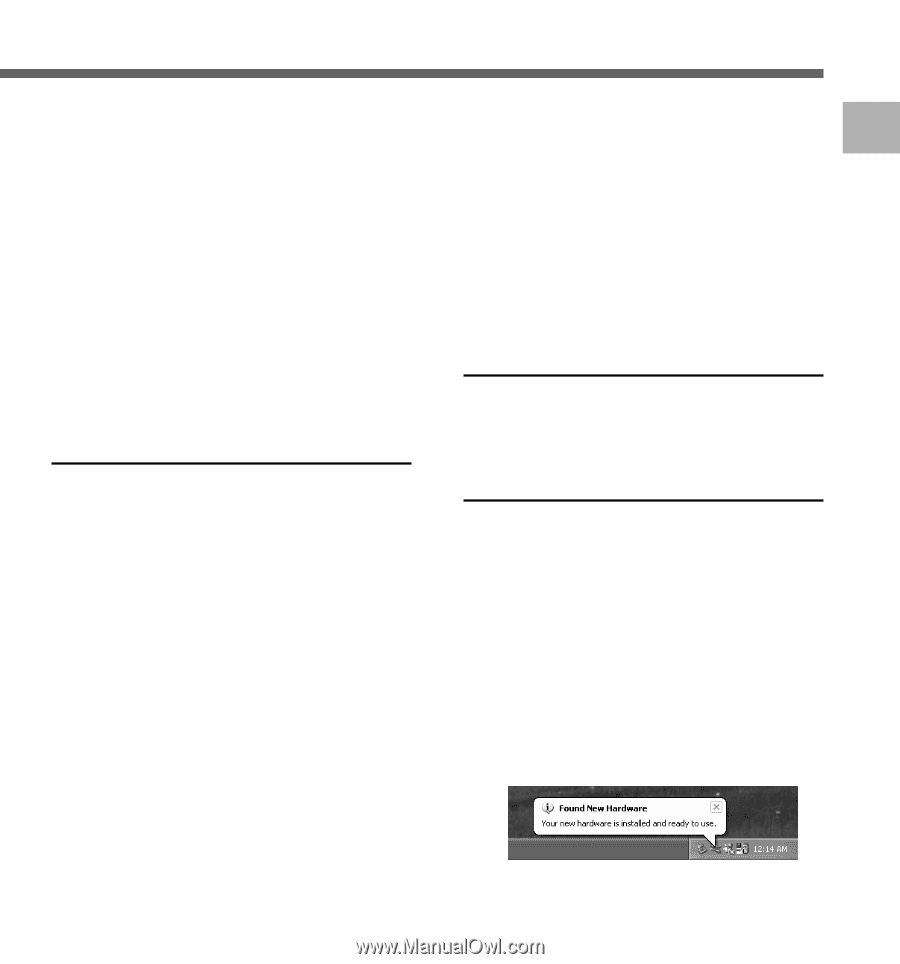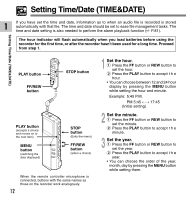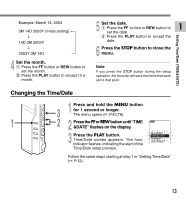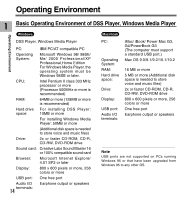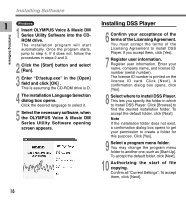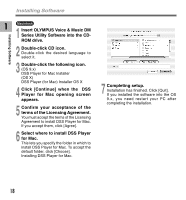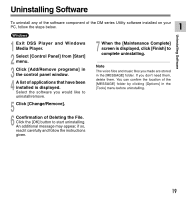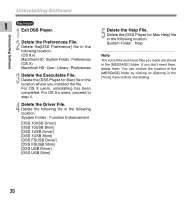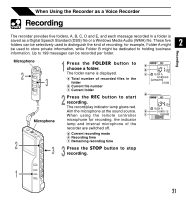Olympus DM-20 DM-20 Online Instructions (English) - Page 17
Installing Windows Media, Player, Install Acrobat Reader, Installing the Device Driver - drivers
 |
View all Olympus DM-20 manuals
Add to My Manuals
Save this manual to your list of manuals |
Page 17 highlights
Note To change the program menu folder or installation folder, click [Back]. 11 Copy files. Wait until DSS Player is installed on your PC, then click [Finish]. The screen returns to the opening screen automatically. If you would like to install Windows Media Player at this time, please select "Install Windows Media Player" and proceed to step 12 below. Installing Windows Media Player 12 Confirm acceptance of the terms of the Licensing Agreement. You must accept the terms of the Licensing Agreement to install Windows Media Player. If you accept them, click [I Accept]. Installing Windows Media Player. 13 Select your Privacy Options. You can set up your privacy options on this screen. If you want to install the software applying to your environment, change the check in the checkbox. To select the default, click [Next]. 14 1 Customize the Installation Option. Select the installation options. To select the default, click [Finish]. Installation is complete and Windows Media Player will start up. Close Windows Media Player to return to the opening screen. If you would like to install Acrobat Reader at this time, please select "Install Acrobat Reader" and proceed to step 15 below. Install Acrobat Reader 15 Install Acrobat Reader according to the directions on the screen. Installing the Device Driver 16 Connect the recorder to your PC, referring to "Connecting to Your PC" ( P.46). When you connect the recorder to your PC for the first time after installing DSS Player, the recorder's driver will be installed automatically. If the driver is installed properly, DSS Player will start automatically. (For details about operation for DSS Player see pages from P.52) Installing Software 17