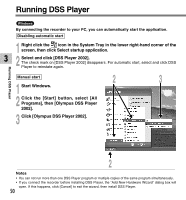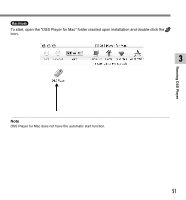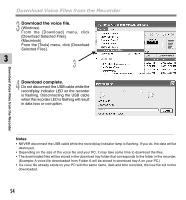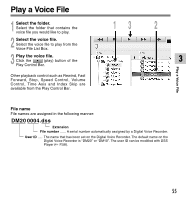Olympus DM-20 DM-20 Online Instructions (English) - Page 50
Running DSS Player
 |
View all Olympus DM-20 manuals
Add to My Manuals
Save this manual to your list of manuals |
Page 50 highlights
Running DSS Player Windows By connecting the recorder to your PC, you can automatically start the application. Disabling automatic start 1 Right click the icon in the System Tray in the lower right-hand corner of the screen, then click Select startup application. 3 2 Select and click [DSS Player 2002]. The check mark on [DSS Player 2002] disappears. For automatic start, select and click DSS Player to reinstate again. Running DSS Player Manual start 1 Start Windows. 2 3 2 Click the [Start] button, select [All Programs], then [Olympus DSS Player 2002]. 3 Click [Olympus DSS Player 2002]. 2 ...Notes • You can not run more than one DSS Player program or multiple copies of the same program simultaneously. • If you connect the recorder before installing DSS Player, the "Add New Hardware Wizard" dialog box will open. If this happens, click [Cancel] to exit the wizard, then install DSS Player. 50