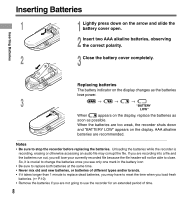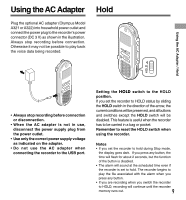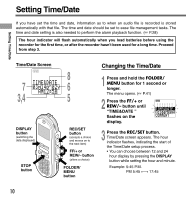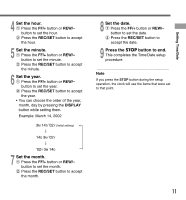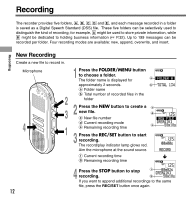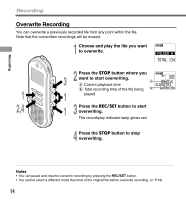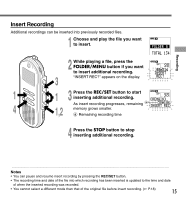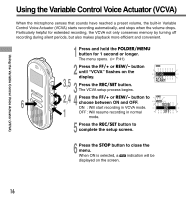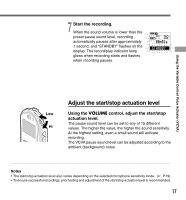Olympus DS 330 DS-330 On Line Instructions (English) - Page 13
To instantly review a recording, Quick review, Listening While Audio Is Recorded, Recording Monitor
 |
View all Olympus DS 330 manuals
Add to My Manuals
Save this manual to your list of manuals |
Page 13 highlights
Recording Notes • A beep will sound when remaining recording time reaches 60 seconds, 30 seconds, and 10 seconds while recording. • "MEMORY FULL" or "FOLDER FULL" will be displayed when the memory or file capacity is full. Delete any unnecessary files before recording any further( P.24) or transfer voice files to your computer using DSS Player Software. ( P.42) • You cannot select a different mode than that of the original file before append recording.( P.18) Pause Recording Pause Press the REC/SET button while recording. ➥ "REC PAUSE" will flash on the display. Resume Recording Press the REC/SET button again. ➥ Recording will resume at the point of interruption. Note The recorder stops when it has been left paused for 10 minutes or longer. To instantly review a recording (Quick review) Press the REW/- button while recording, and release it when you want to start playing a file. The recorder plays up to the quick review point, then stops. You can append additional recordings in the same file from that point. Listening While Audio Is Recorded (Recording Monitor) Insert the earphone into the earphone jack to monitor what is being recorded. (Volume can be controlled using the Volume control.) To see the remaining recording time The remaining recording time appears on the display when the recorder is stopped and the STOP button is pressed. [REMAIN] 58M18S 13