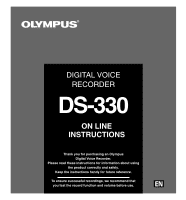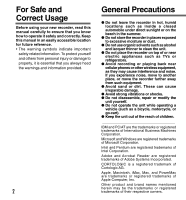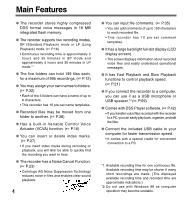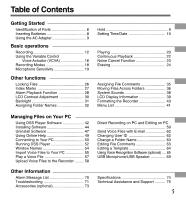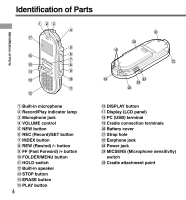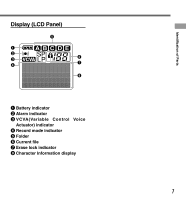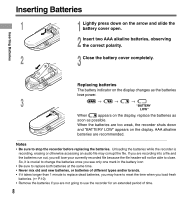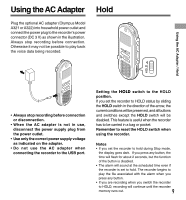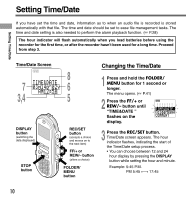Olympus DS 330 DS-330 On Line Instructions (English) - Page 5
Table of Contents - recorder control
 |
View all Olympus DS 330 manuals
Add to My Manuals
Save this manual to your list of manuals |
Page 5 highlights
Table of Contents Getting Started Identification of Parts 6 Inserting Batteries 8 Using the AC Adapter 9 Basic operations Recording 12 Using the Variable Control Voice Actuator (VCVA 16 Recording Modes 18 Microphone Sensitivity 19 Other functions Locking Files 26 Index Marks 27 Alarm Playback Function 28 LCD Contrast Adjustment 30 Backlight 31 Assigning Folder Names 32 Hold 9 Setting Time/Date 10 Playing 20 Continuous Playback 22 Noise Cancel Function 23 Erasing 24 Assigning File Comments 35 Moving Files Across Folders 36 System Sounds 38 LCD Display Information 39 Formatting the Recorder 40 Menu List 41 Managing Files on Your PC Using DSS Player Software 42 Installing Software 44 Uninstall Software 47 Using Online Help 49 Connecting to Your PC 50 Running DSS Player 52 Window Names 54 Import Voice Files to Your PC 55 Play a Voice File 57 Upload Voice Files to the Recorder ........ 58 Other Information Alarm Message List 70 Troubleshooting 71 Accessories (optional 73 Direct Recording on PC and Editing on PC 59 Send Voice Files with E-mail 62 Changing User ID 62 Change a Folder Name 63 Editing File Comments 63 Editing a Template 64 Using Voice Recognition Software (optional) .... 65 USB Microphone/USB Speaker 69 Specifications 74 Technical Assistance and Support .......... 75 5