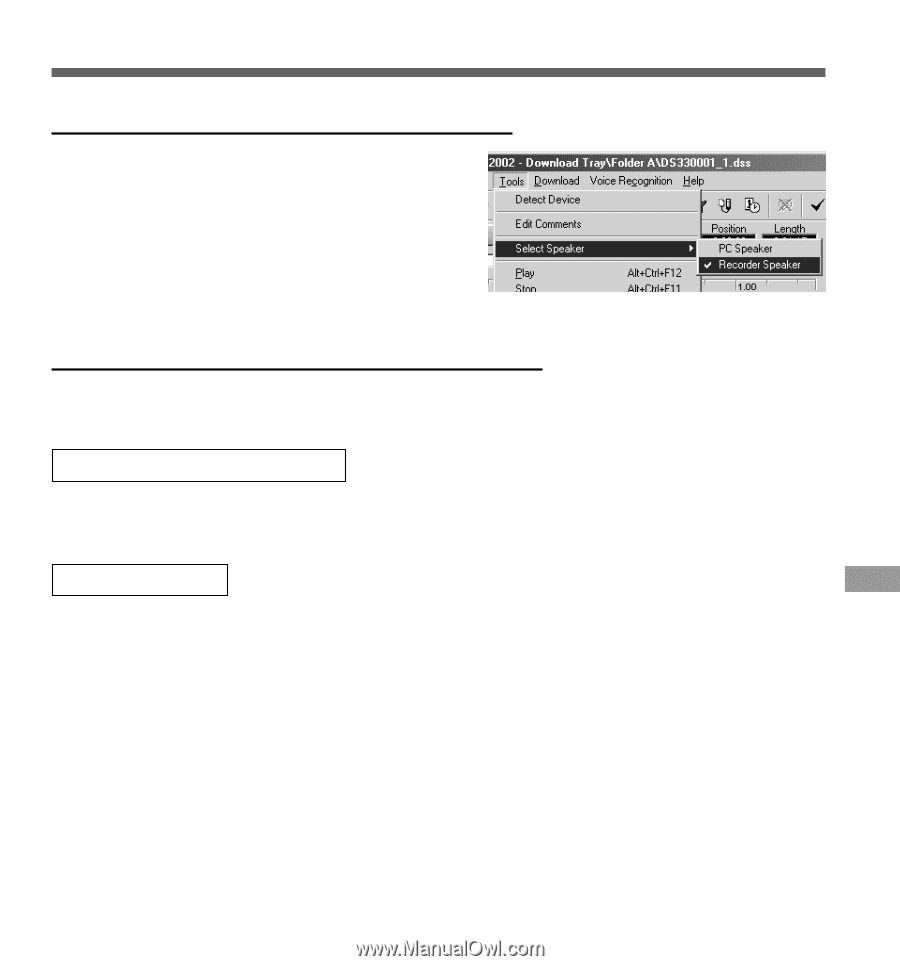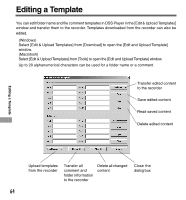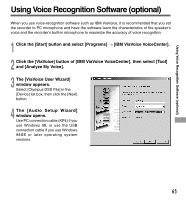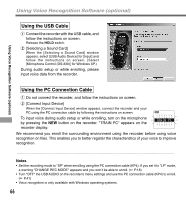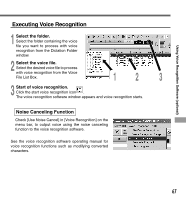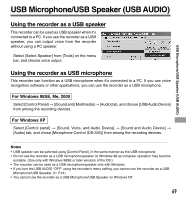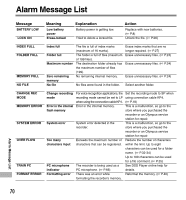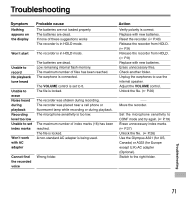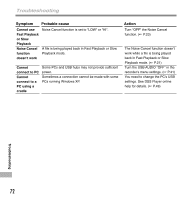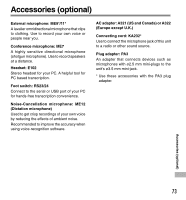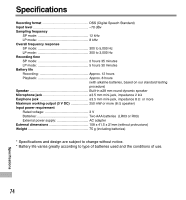Olympus DS 330 DS-330 On Line Instructions (English) - Page 69
USB Microphone/USB Speaker USB AUDIO
 |
View all Olympus DS 330 manuals
Add to My Manuals
Save this manual to your list of manuals |
Page 69 highlights
USB Microphone/USB Speaker (USB AUDIO) USB Microphone/USB Speaker (USB AUDIO) Using the recorder as a USB speaker This recorder can be used as USB speaker when it's connected to a PC. If you use the recorder as a USB speaker, you can output voice from the recorder without using a PC speaker. Select [Select Speaker] from [Tools] on the menu bar, and choose voice output. Using the recorder as USB microphone This recorder can function as a USB microphone when it's connected to a PC. If you use voice recognition software or other applications, you can use the recorder as a USB microphone. For Windows 98SE, Me, 2000 Select [Control Panel] → [(Sound and) Multimedia] → [Audio] tab, and choose [USB Audio Device] from among the recording devices. For Windows XP Select [Control panel] → [Sound, Voice, and Audio Device] → [Sound and Audio Device] → [Audio] tab, and chose [Microphone Control (DS-330)] from among the recording devices. Notes • USB speaker can be switched using [Control Panel], in the same manner as the USB microphone. • Do not use the recorder as a USB microphone/speaker on Windows 98 as computer operation may become unstable. (Use only with Windows 98SE or later versions of the OS.) • The recorder can be used as a USB microphone/speaker only with Windows. • If you turn the USB AUDIO "OFF" using the recorder's menu setting, you cannot use the recorder as a USB Microphone/USB Speaker. ( P.41) • You cannot use the recorder as a USB Microphone/USB Speaker on Windows NT. 69