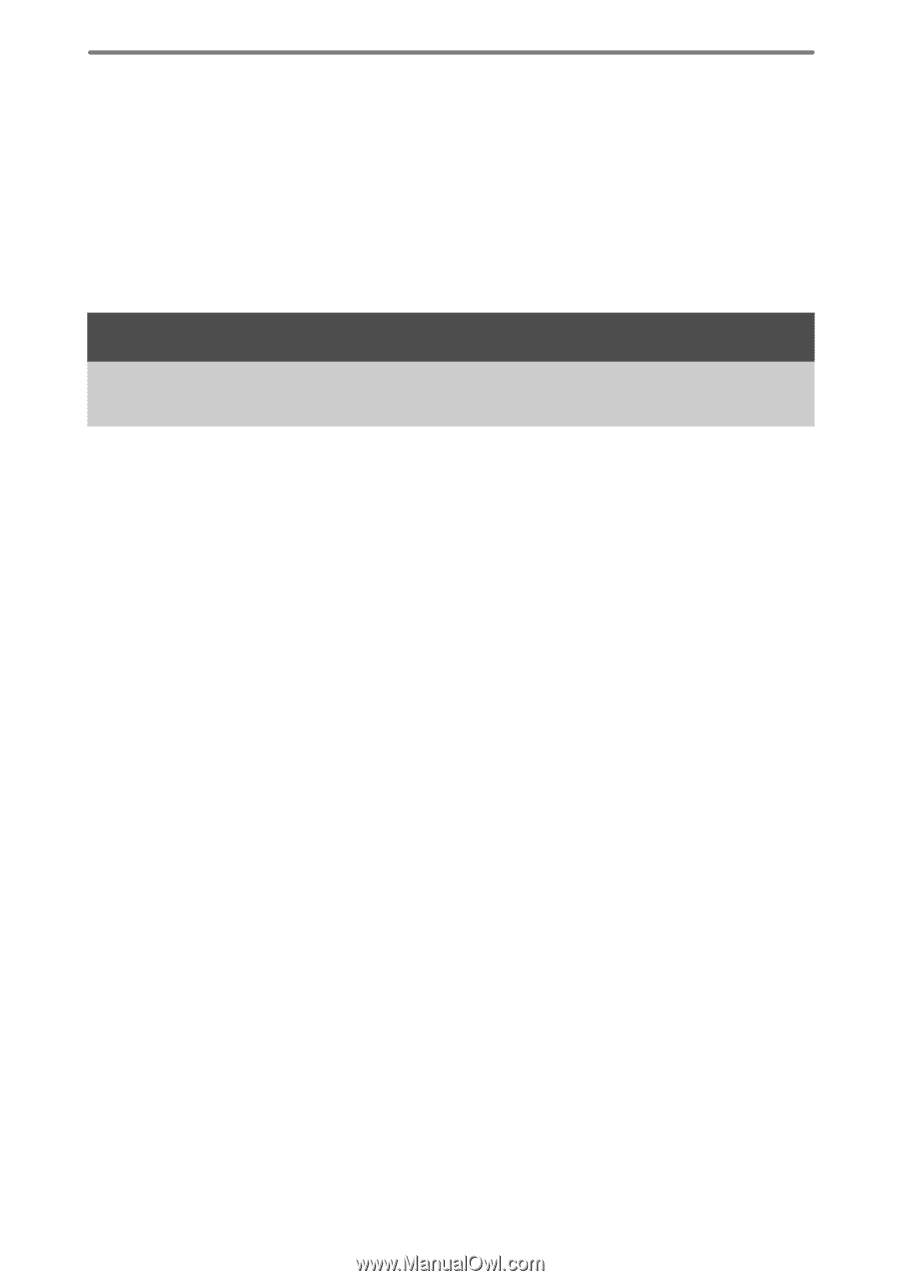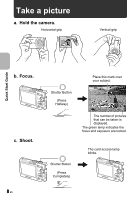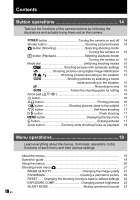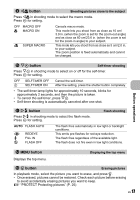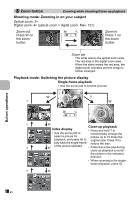EN
13
Playback tips
.......................................................................................
55
Playing back pictures in the internal memory
...............................
55
Quickly displaying a desired picture
.............................................
55
Viewing pictures on a computer
..........................................................
55
Viewing the entire picture on a computer screen
.........................
55
When you get an error message on the camera
... ....................................
56
Functions available in shooting modes and scenes
..................................
58
Glossary of terms
.......................................................................................
59
Camera care
..............................................................................................
60
Battery and charger
...................................................................................
61
Useful use of the accessories
....................................................................
62
The card
..............................................................................................
62
Safety Precautions
.....................................................................................
65
General Precautions
...........................................................................
65
Handling the Camera
..........................................................................
66
Battery Handling Precautions
.............................................................
67
Caution for Usage Environment
..........................................................
68
Battery Handling Precautions
.............................................................
68
LCD Monitor
........................................................................................
69
Legal and Other Notices
.....................................................................
69
Disclaimer of Warranty
........................................................................
69
Warning
...............................................................................................
69
Copyright Notice
.................................................................................
69
FCC Notice
.........................................................................................
70
For customers in North and South America
........................................
70
For customers in Europe
.....................................................................
71
SPECIFICATIONS
.....................................................................................
73
Names of Parts
..........................................................................................
75
Camera
...............................................................................................
75
Monitor Symbols & Icons
....................................................................
76
Index
............................................................................................................
78
Miscellaneous
..........................................................
60
Read about convenient functions and safety precautions on how to use
your camera more effectively.