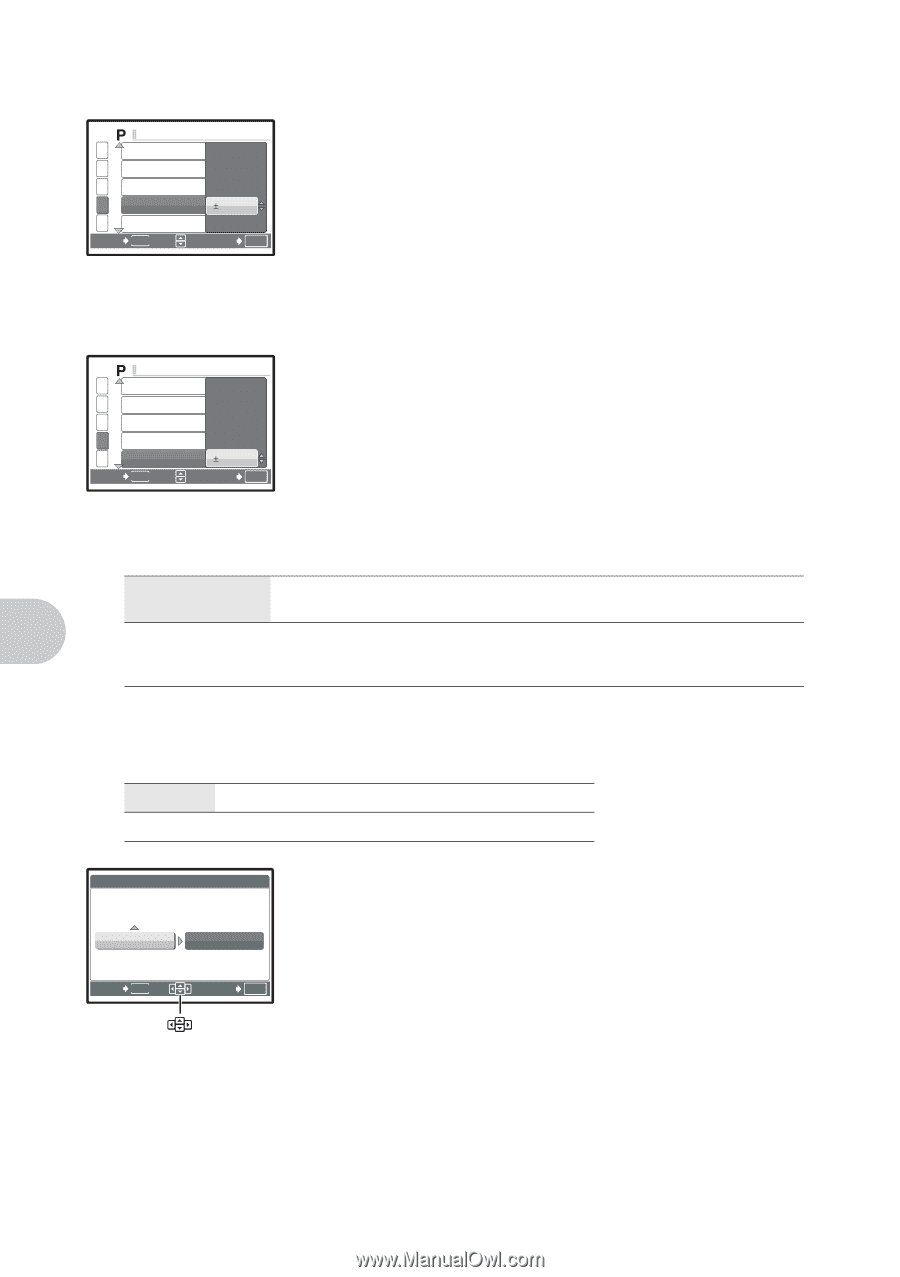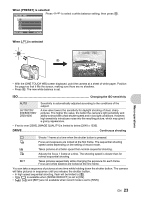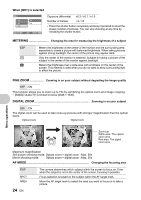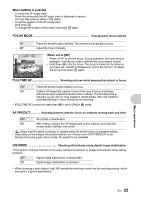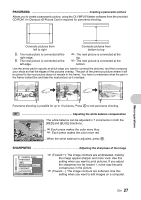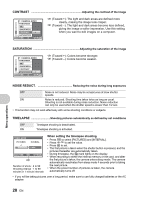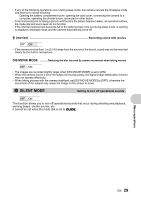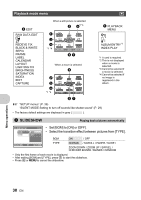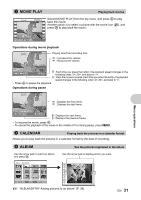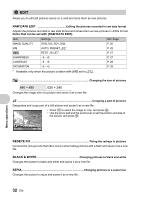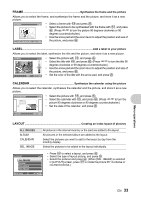Olympus SP 510 SP-510UZ Advanced Manual (English) - Page 28
Contrast, Saturation, Noise Reduct., Timelapse - memory card
 |
UPC - 050332158252
View all Olympus SP 510 manuals
Add to My Manuals
Save this manual to your list of manuals |
Page 28 highlights
CONTRAST Adjusting the contrast of the image CAMERA MENU 1 PANORAMA 2> 3 SHARPNESS 4 CONTRAST 0 5 SATURATION BACK MENU SET OK s (Toward +): The light and dark areas are defined more clearly, making the image look crisper. r (Toward -): The light and dark areas become less defined, giving the image a softer impression. Use this setting when you want to edit images on a computer. SATURATION Adjusting the saturation of the image CAMERA MENU 1 PANORAMA 2> 3 SHARPNESS 4 CONTRAST 5 SATURATION 0 BACK MENU SET OK s (Toward +): Colors become stronger. r (Toward -): Colors become weaker. Menu operations NOISE REDUCT Reducing the noise during long exposures OFF ON Noise is not reduced. Noise may be conspicuous at slow shutter speeds. Noise is reduced. Shooting time takes twice as long as usual. Shooting is not available during noise reduction. Noise reduction can only be used when the shutter speed is slower than 1/2 sec. • This function may not work effectively with some shooting conditions or subjects. TIMELAPSE Shooting pictures automatically as defined by set conditions OFF ON Timelapse shooting is deactivated. Timelapse shooting is activated. TIMELAPSE PICTURES INTERVAL 02 01 MIN BACK MENU SET OK Number of shots : 2 to 99 Shooting interval : 1 to 99 minutes in 1 minute intervals When setting the timelapse shooting • Press pq to select [PICTURES] and [INTERVAL]. • Press sr to set the value. • Press o to set. • The first picture is taken when the shutter button is pressed, and the pictures thereafter are automatically taken. • During timelapse, the L mark lights on the display. • When recording to either the internal memory or the card, and after the first picture is taken, the camera enters sleep mode. The camera automatically reactivates from sleep mode 4 seconds prior to taking the next picture. • When the preset number of pictures is taken, the camera automatically turns off. • If you will be taking pictures over a long period, make sure to use fully charged batteries or the AC adapter. 28 EN