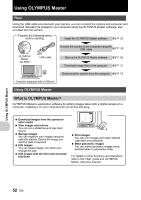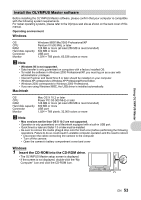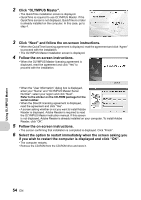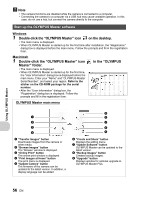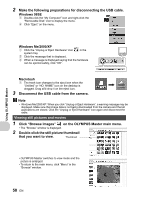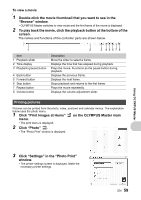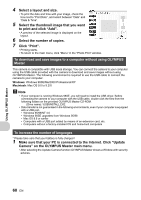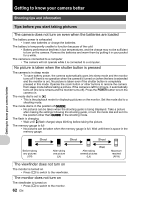Olympus SP 510 SP-510UZ Advanced Manual (English) - Page 57
Downloading and saving images - windows 7
 |
UPC - 050332158252
View all Olympus SP 510 manuals
Add to My Manuals
Save this manual to your list of manuals |
Page 57 highlights
To exit OLYMPUS Master 1 Click "Exit" on the main menu. • OLYMPUS Master is exited. Displaying camera images on a computer Downloading and saving images 1 Click "Transfer Images" on the OLYMPUS Master main menu. • The menu for selecting the source is displayed. 2 Click "From Camera" . • The window for selecting images is displayed. All the images in the camera are displayed. 3 Select the image files and click "Transfer Images". • A window indicating that the download is complete is displayed. 4 Click "Browse images now." • The downloaded images are displayed in the browse window. • To return to the main menu, click "Menu" in the "Browse" window. To disconnect the camera 1 Make sure that the card access lamp has stopped blinking. Card access lamp Using OLYMPUS Master EN 57