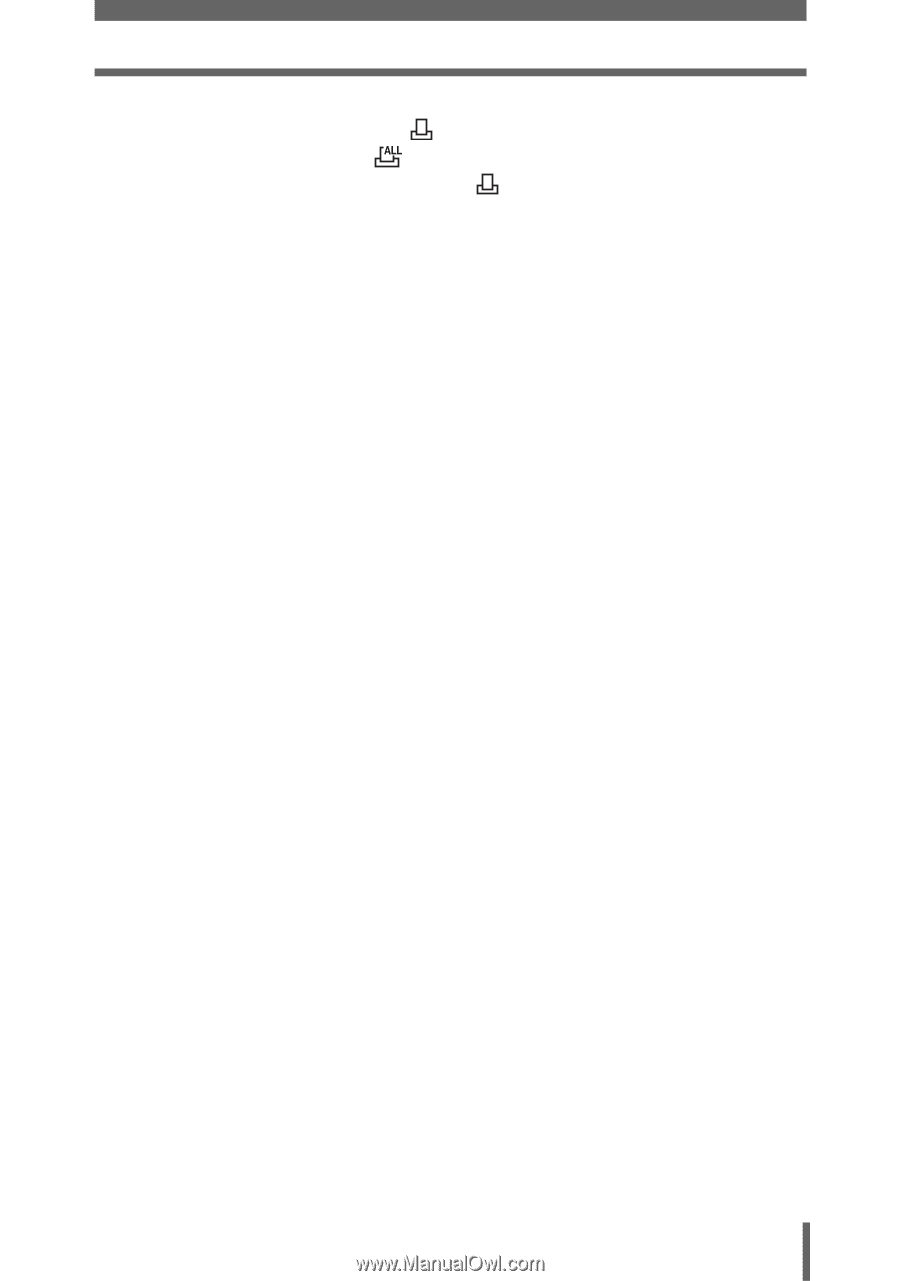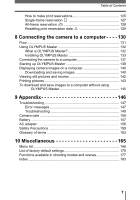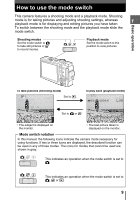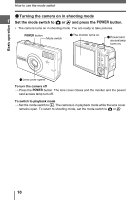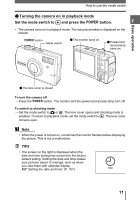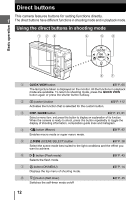Table of Contents
7
How to make print reservations
.................................................
125
Single-frame reservation
.....................................................
127
All-frame reservation
..........................................................
128
Resetting print reservation data
..........................................
129
8 Connecting the camera to a computer - - - - 130
Flow
.................................................................................................
131
Using OLYMPUS Master
................................................................
132
What is OLYMPUS Master?
......................................................
132
Installing OLYMPUS Master
.....................................................
133
Connecting the camera to a computer
............................................
137
Starting up OLYMPUS Master
........................................................
138
Displaying camera images on a computer
......................................
140
Downloading and saving images
..............................................
140
Viewing still pictures and movies
....................................................
142
Printing pictures
..............................................................................
143
To download and save images to a computer without using
OLYMPUS Master
...............................................................
145
9 Appendix - - - - - - - - - - - - - - - - - - - - - - - - - - 146
Troubleshooting
..............................................................................
147
Error messages
.........................................................................
147
Troubleshooting
........................................................................
149
Camera care
...................................................................................
156
Battery
.............................................................................................
157
AC adapter
......................................................................................
158
Safety Precautions
..........................................................................
159
Glossary of terms
............................................................................
163
10 Miscellaneous - - - - - - - - - - - - - - - - - - - - - 165
Menu list
..........................................................................................
166
List of factory default settings
..........................................................
175
Functions available in shooting modes and scenes
........................
177
Index
...............................................................................................
183