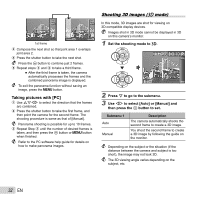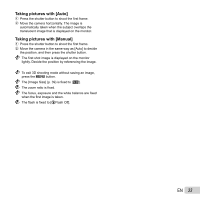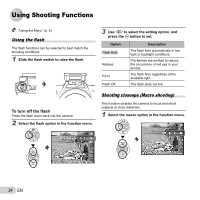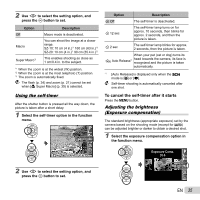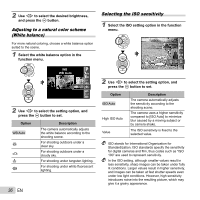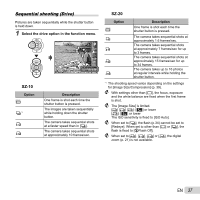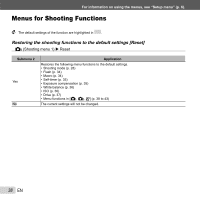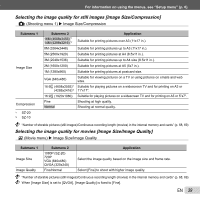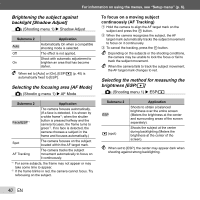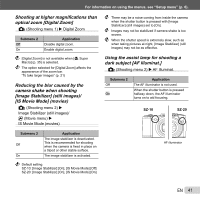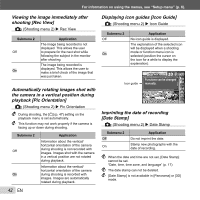Olympus SZ-20 SZ-20 Instruction Manual (English) - Page 37
SZ-10, Sequential shooting Drive
 |
View all Olympus SZ-20 manuals
Add to My Manuals
Save this manual to your list of manuals |
Page 37 highlights
Sequential shooting (Drive) Pictures are taken sequentially while the shutter button is held down. 1 Select the drive option in the function menu. P 0.0 WB AUTO ISO AUTO Sequential MENU SZ-10 Option o j*1 c d Description One frame is shot each time the shutter button is pressed. The images are taken sequentially while holding down the shutter button. The camera takes sequential shots at a faster speed than in [j]. The camera takes sequential shots at approximately 10 frames/sec. SZ-20 Option o Description One frame is shot each time the shutter button is pressed. ) The camera takes sequential shots at approximately 1.6 frames/sec. The camera takes sequential shots * at approximately 7 frames/sec for up to 3 frames. The camera takes sequential shots at , approximately 15 frames/sec for up to 34 frames. The camera takes up to 16 photos + at regular intervals while holding the shutter button. *1 The shooting speed varies depending on the settings for [Image Size/Compression] (p. 39). With settings other than [o], the focus, exposure and the white balance are fixed when the first frame is shot. The [Image Size] is limited. [,] [c] [+]: [n] or lower [d]: [3] or lower The ISO sensitivity is fixed to [ISO Auto]. When set to [j], the flash (p.34) cannot be set to [Redeye]. When set to other than [o] or [j], the flash is fixed to [$Flash Off]. When set to [,], [c], [d] or [+], the digital zoom (p. 21) is not available. EN 37