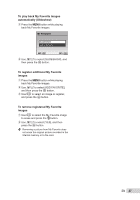Olympus Stylus 1050 SW Stylus 1050 SW Instruction Manual (English) - Page 24
to select
 |
UPC - 050332166554
View all Olympus Stylus 1050 SW manuals
Add to My Manuals
Save this manual to your list of manuals |
Page 24 highlights
Using the FUNC menu The FUNC menu provides the following menu functions that can be quickly called and set. • [WB] (p. 29) • [ISO] (p. 29) • [ESP/n] (p. 30) • [D IMAGE QUALITY] (p. 28) • [DRIVE] (p. 29) 2 Follow the guide by using 1234 to proceed. ● Pressing the o button completes the setting and makes the camera ready for shooting. GUIDE # 1 Press the o button. P WB AUTO ISO AUTO ESP 10M NORM ESP ESP n 2 Use 12 to select the menu function and 34 to select the setting option, and then press the o button to set. Making settings by following the shooting guide (g mode) This provides an on-screen guide for the user to automatically make a desired camera setting such as adjusting the setting for a subject or selecting the shooting setting to obtain a desired effect. 1 Set the mode dial to R. SHOOTING GUIDE 1 Shoot w/ effects preview. 2 Brightening subject. 3 Shooting into backlight. 4 Set particular lighting. 5 Blurring background. SET OK MODE CHANGED 10M NORM IN 17 To make another setting, press the m button. Functions set using the shooting guide will revert to the default settings. To shoot in a different shooting mode, change the mode dial. Functions set using the shooting guide will revert to the default settings. To use the effects preview screen Selecting an option under [1 Shoot w/ effects preview.] shows 4 preview images that reflect the adjusted values of the selected shooting function. Use 1234 to select the desired image, and press the o button. 24 EN