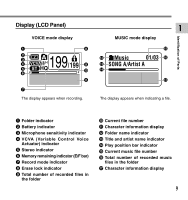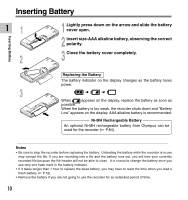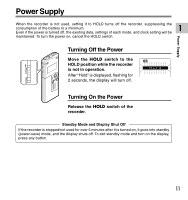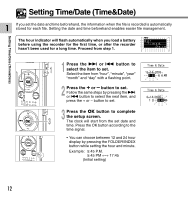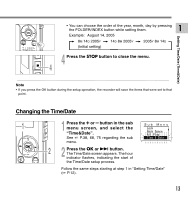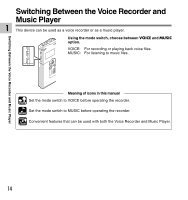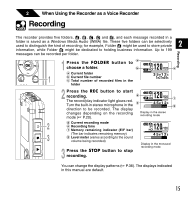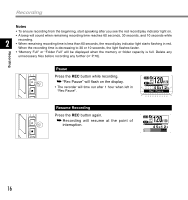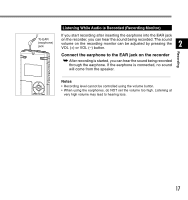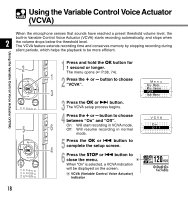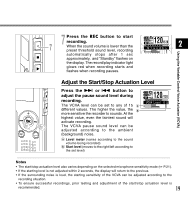Olympus WS-310M WS-300M Instructions (English) - Page 14
Switching Between the Voice Recorder and, Music Player - voice recorder manual
 |
UPC - 050332299368
View all Olympus WS-310M manuals
Add to My Manuals
Save this manual to your list of manuals |
Page 14 highlights
Switching Between the Voice Recorder and Music Player Switching Between the Voice Recorder and Music Player 1 This device can be used as a voice recorder or as a music player. Using the mode switch, choose between VOICE and MUSIC option. VOICE: For recording or playing back voice files. MUSIC: For listening to music files. Meaning of icons in this manual Set the mode switch to VOICE before operating the recorder. Set the mode switch to MUSIC before operating the recorder. Convenient features that can be used with both the Voice Recorder and Music Player. 14
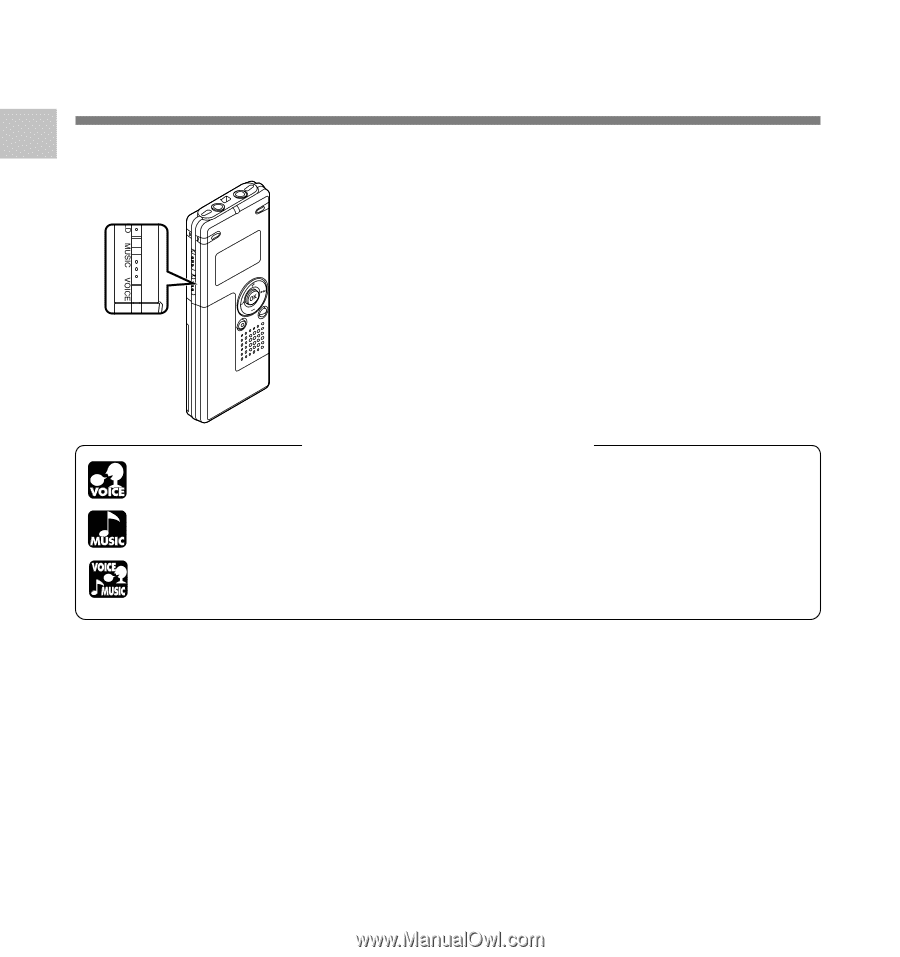
14
1
Switching Between the Voice Recorder and
Music Player
This device can be used as a voice recorder or as a music player.
Switching Between the V
oice Recorder and Music Player
Using the mode switch, choose between
VOICE
and
MUSIC
option.
VOICE:
For recording or playing back voice files.
MUSIC:
For listening to music files.
Set the mode switch to VOICE before operating the recorder.
Set the mode switch to MUSIC before operating the recorder.
Convenient features that can be used with both the Voice Recorder and Music Player.
Meaning of icons in this manual