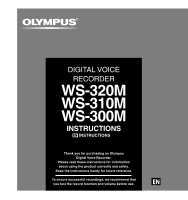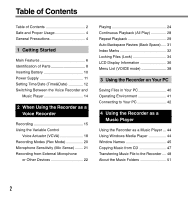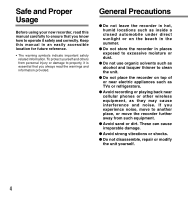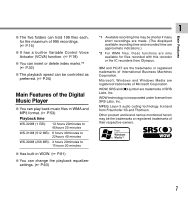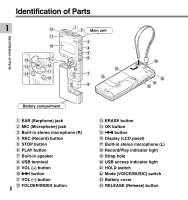Olympus WS-310M WS-300M Instructions (English) - Page 3
Feature Common to the Voice, Recorder and Music Player, Other Information
 |
UPC - 050332299368
View all Olympus WS-310M manuals
Add to My Manuals
Save this manual to your list of manuals |
Page 3 highlights
Music Playback 53 Selecting Play Mode (Play Mode 58 Repeat Playback (Repeat 59 Random Playback (Random 60 Increasing the WOW Effect (WOW) ........ 61 Selecting Equalizer (EQ 63 Moving the Tracks (Move 66 Menu List (MUSIC mode 68 5 Feature Common to the Voice Recorder and Music Player Erasing 70 Hold 73 Menu Setting Method 74 System Sounds (Beep 76 Backlight (Backlight 77 LCD Contrast Adjustment (Contrast) ...... 78 Formatting the Recorder (Format 79 1 6 Other Practical Use Methods Using as External Memory 2 of the Computer 81 7 Other Information 3 Alarm Message List 82 Troubleshooting 83 4 Accessories (optional 84 Specifications 85 5 Technical Assistance and Support .......... 87 6 7 3
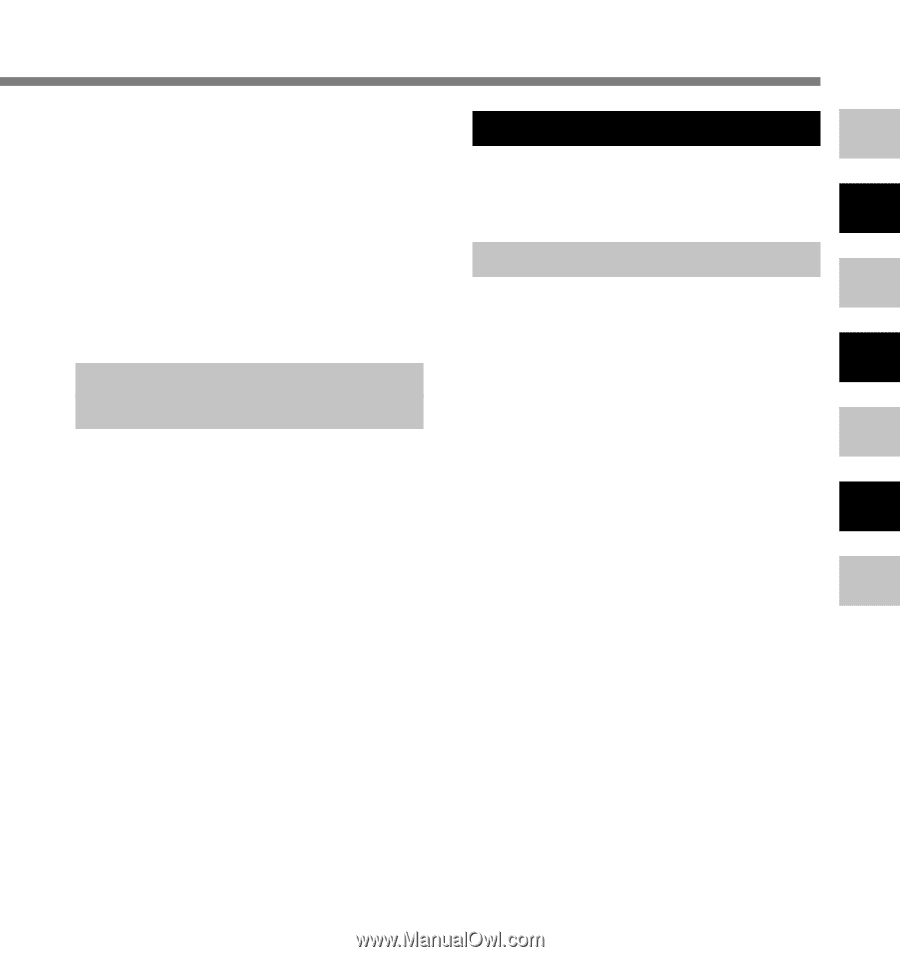
3
Music Playback
........................................
53
Selecting Play Mode (Play Mode)
...........
58
Repeat Playback (Repeat)
......................
59
Random Playback (Random)
..................
60
Increasing the WOW Effect (WOW)
........
61
Selecting Equalizer (EQ)
.........................
63
Moving the Tracks (Move)
.......................
66
Menu List (MUSIC mode)
........................
68
5
Feature Common to the Voice
Recorder and Music Player
Erasing
.....................................................
70
Hold
..........................................................
73
Menu Setting Method
..............................
74
System Sounds (Beep)
...........................
76
Backlight (Backlight)
................................
77
LCD Contrast Adjustment (Contrast)
......
78
Formatting the Recorder (Format)
..........
79
1
2
3
4
5
6
7
6
Other Practical Use Methods
Using as External Memory
of the Computer
...............................
81
7
Other Information
Alarm Message List
.................................
82
Troubleshooting
.......................................
83
Accessories (optional)
.............................
84
Specifications
..........................................
85
Technical Assistance and Support
..........
87