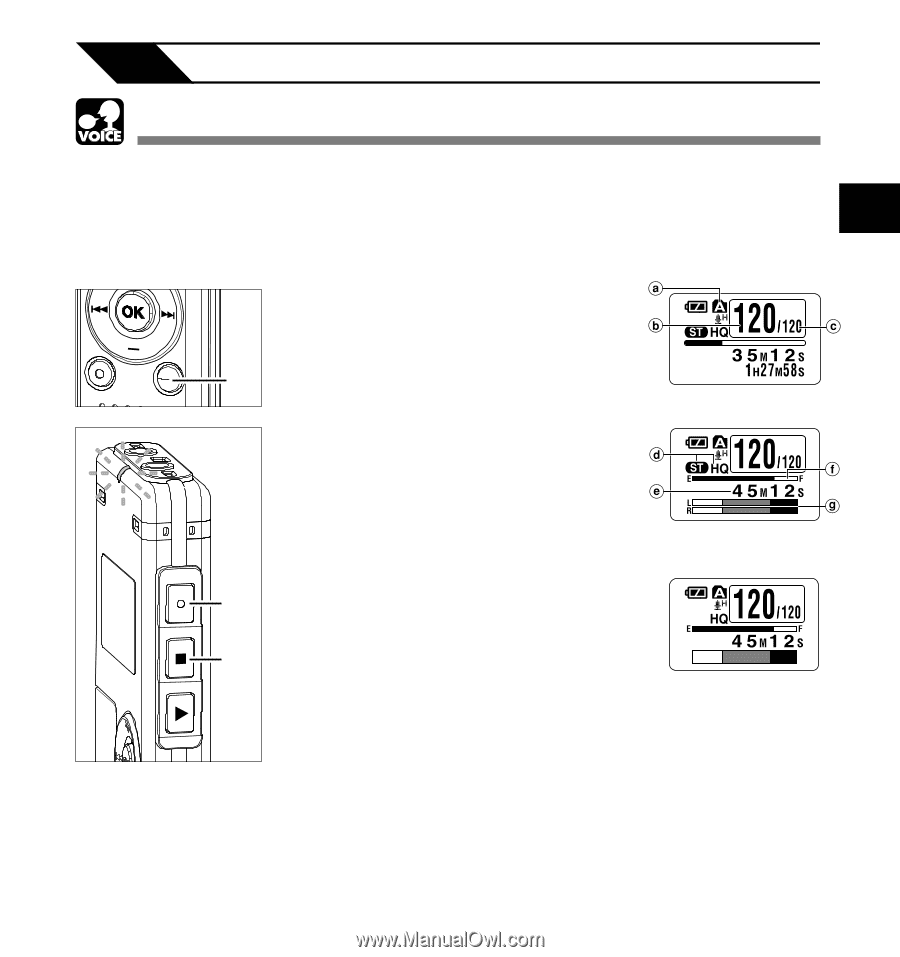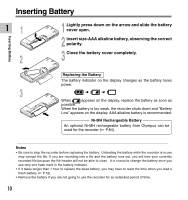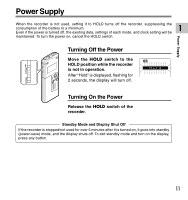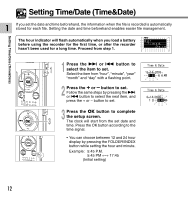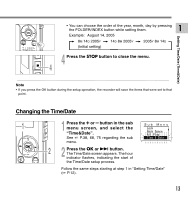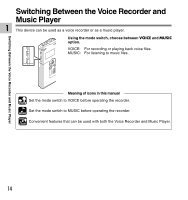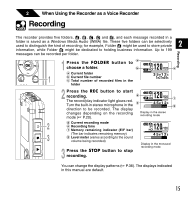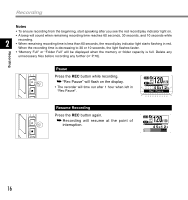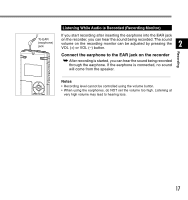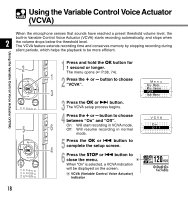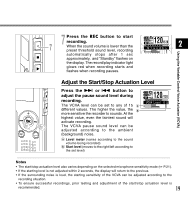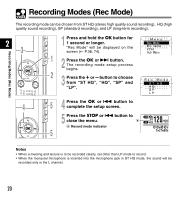Olympus WS-310M WS-300M Instructions (English) - Page 15
When Using the Recorder as a Voice Recorder - manuale
 |
UPC - 050332299368
View all Olympus WS-310M manuals
Add to My Manuals
Save this manual to your list of manuals |
Page 15 highlights
2 When Using the Recorder as a Voice Recorder Recording The recorder provides five folders, A, B, C, D and E, and each message recorded in a 2 folder is saved as a Windows Media Audio (WMA) file. These five folders can be selectively used to distinguish the kind of recording; for example, Folder A might be used to store private information, while Folder B might be dedicated to holding business information. Up to 199 messages can be recorded per folder. Recording 1 Press the FOLDER button to choose a folder. a Current folder 1 b Current file number c Total number of recorded files in the folder 2 Press the REC button to start recording. The record/play indicator light glows red. Turn the built-in stereo microphone in the direction to be recorded. The display changes depending on the recording mode ( P.20). Display in the stereo recording mode 2 d Current recording mode e Recording time f Memory remaining indicator (E/F bar) (The bar indicates remaining memory) 3 g Level meter (varies according to the sound volume being recorded) Display in the monaural 3 Press the STOP button to stop recording. recording mode You can change the display patterns ( P.36). The displays indicated in this manual are default. 15