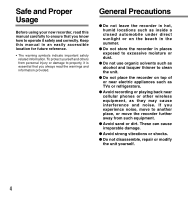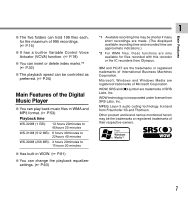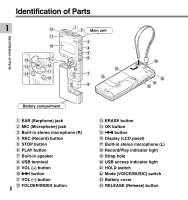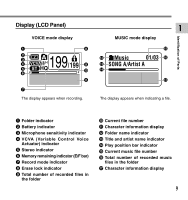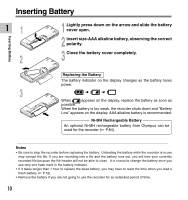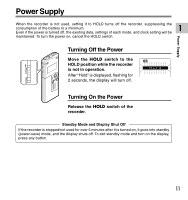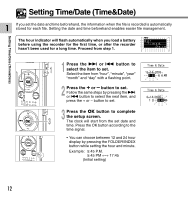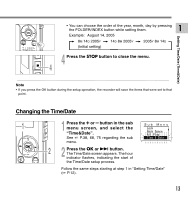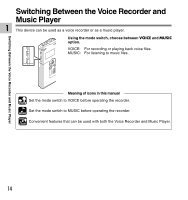Olympus WS-310M WS-300M Instructions (English) - Page 9
Display LCD Panel
 |
UPC - 050332299368
View all Olympus WS-310M manuals
Add to My Manuals
Save this manual to your list of manuals |
Page 9 highlights
Display (LCD Panel) VOICE mode display 1 MUSIC mode display Identification of Parts The display appears when recording. The display appears when indicating a file. 1 Folder indicator 2 Battery indicator 3 Microphone sensitivity indicator 4 VCVA (Variable Control Voice Actuator) indicator 5 Stereo indicator 6 Memory remaining indicator (E/F bar) 7 Record mode indicator 8 Erase lock indicator 9 Total number of recorded files in the folder 0 Current file number ! Character information display @ Folder name indicator # Title and artist name indicator $ Play position bar indicator % Current music file number ^ Total number of recorded music files in the folder & Character information display 9
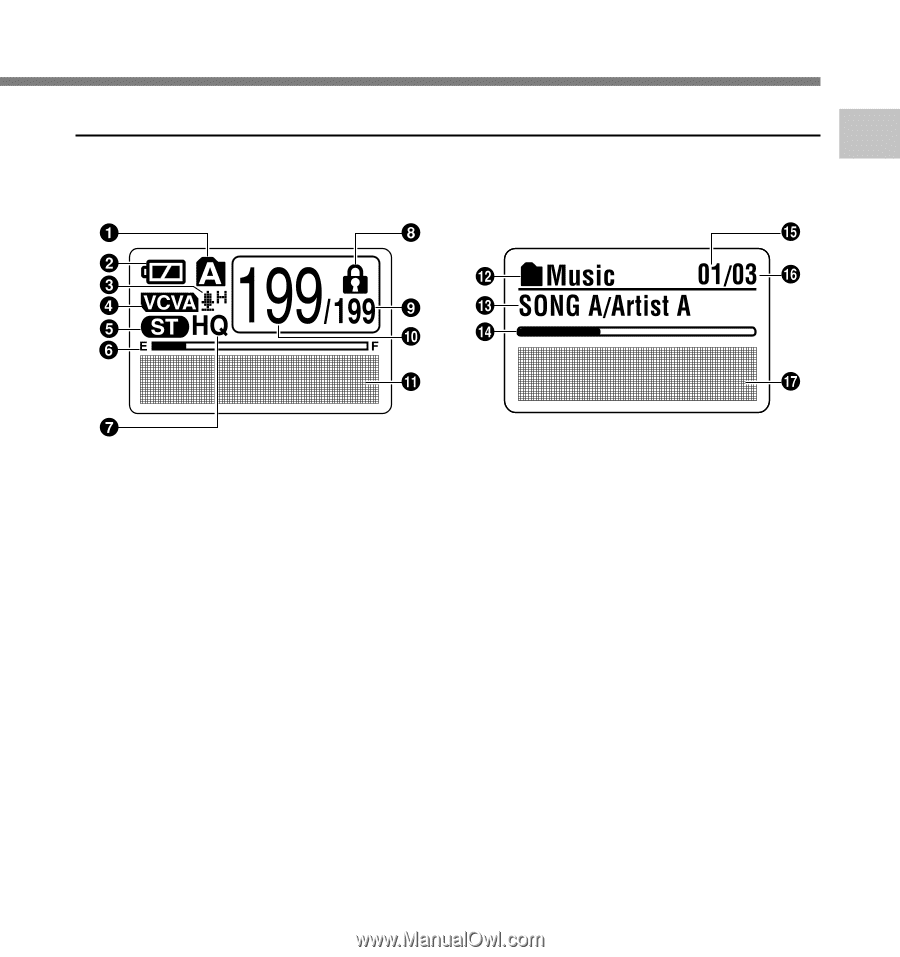
9
1
1
Folder indicator
2
Battery indicator
3
Microphone sensitivity indicator
4
VCVA (Variable Control Voice
Actuator) indicator
5
Stereo indicator
6
Memory remaining indicator (E/F bar)
7
Record mode indicator
8
Erase lock indicator
9
Total number of recorded files in
the folder
Identification of Parts
Display (LCD Panel)
VOICE mode display
MUSIC mode display
The display appears when recording.
The display appears when indicating a file.
0
Current file number
!
Character information display
@
Folder name indicator
#
Title and artist name indicator
$
Play position bar indicator
%
Current music file number
^
Total number of recorded music
files in the folder
&
Character information display