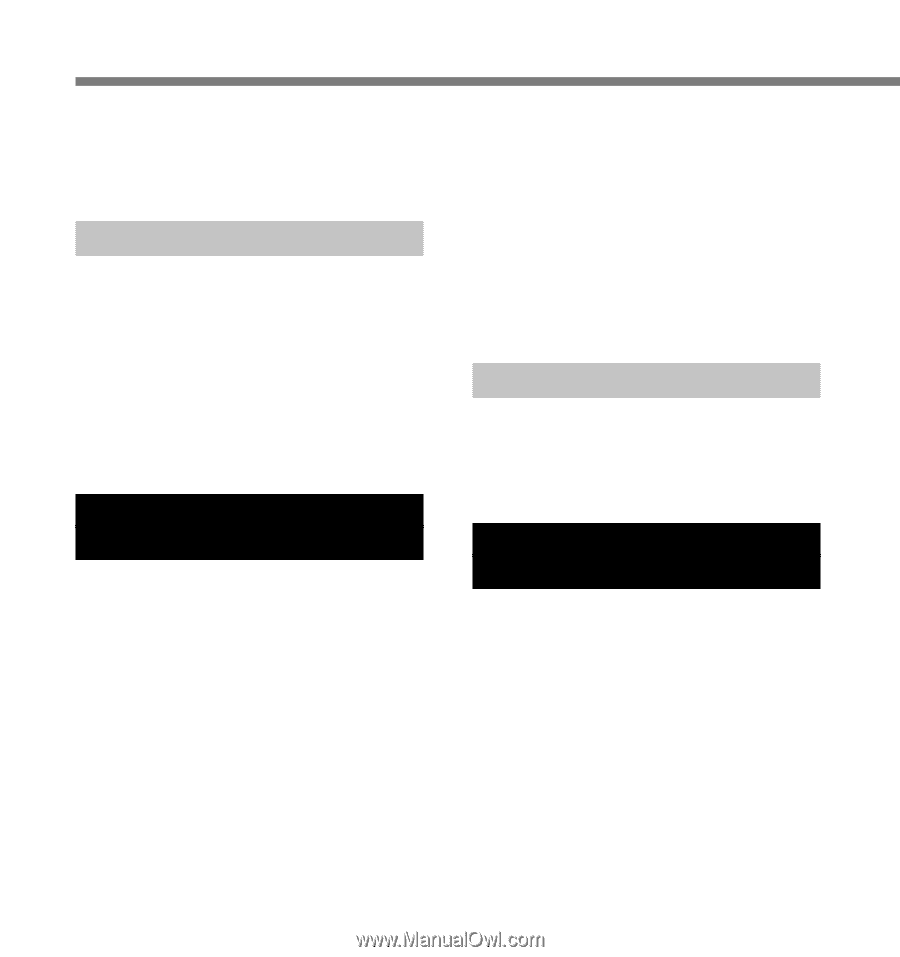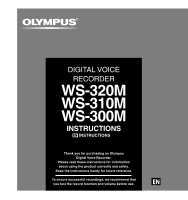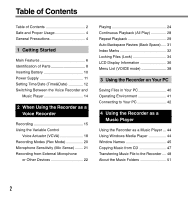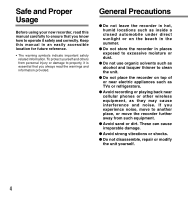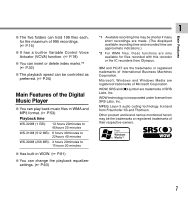Olympus WS-310M WS-300M Instructions (English) - Page 2
When Using the Recorder as a, Voice Recorder, Using the Recorder as a, Music Player - review
 |
UPC - 050332299368
View all Olympus WS-310M manuals
Add to My Manuals
Save this manual to your list of manuals |
Page 2 highlights
Table of Contents Table of Contents 2 Safe and Proper Usage 4 General Precautions 4 1 Getting Started Main Features 6 Identification of Parts 8 Inserting Battery 10 Power Supply 11 Setting Time/Date (Time&Date 12 Switching Between the Voice Recorder and Music Player 14 2 When Using the Recorder as a Voice Recorder Recording 15 Using the Variable Control Voice Actuator (VCVA 18 Recording Modes (Rec Mode 20 Microphone Sensitivity (Mic Sense) ........ 21 Recording from External Microphone or Other Devices 22 Playing 24 Continuous Playback (All Play 28 Repeat Playback 29 Auto Backspace Review (Back Space) ..... 31 Index Marks 32 Locking Files (Lock 34 LCD Display Information 36 Menu List (VOICE mode 38 3 Using the Recorder on Your PC Saving Files in Your PC 40 Operating Environment 41 Connecting to Your PC 42 4 Using the Recorder as a Music Player Using the Recorder as a Music Player ... 44 Using Windows Media Player 44 Window Names 45 Copying Music from CD 47 Transferring Music File to the Recorder .... 48 About the Music Folders 51 2