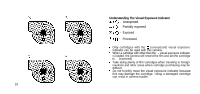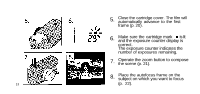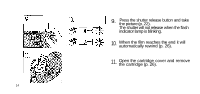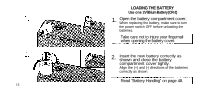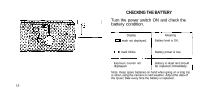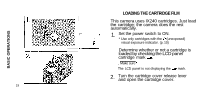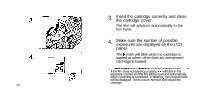Olympus Zoom 90 Newpic Zoom 60 Instruction manual (1 MB) - Page 15
LOADING THE BATTERY, Take care not to injure your fingernail
 |
UPC - 050332123250
View all Olympus Zoom 90 manuals
Add to My Manuals
Save this manual to your list of manuals |
Page 15 highlights
LOADING THE BATTERY Use one 3VlithiumBattery(CR-2) 1. Open the battery compartment cover. When replacing the battery, make sure to turn the power switch OFF before unloading the batteries. Take care not to injure your fingernail when opening the battery cover. 2. Insert the new battery correctly as shown and close the battery compartment cover tightly. Align the (+) and (-) directions of the batteries correctly as shown. Read "Battery Handling" on page 48. 15

LOADING THE BATTERY
Use one 3V lithium Battery (CR-2)
1.
Open the battery compartment cover.
When replacing the battery, make sure to turn
the power switch OFF before unloading the
batteries.
Take care not to injure your fingernail
when opening the battery cover.
2.
Insert the new battery correctly as
shown and close the battery
compartment cover tightly.
Align the (+) and (-) directions of the batteries
correctly as shown.
Read "Battery Handling" on page 48.
15