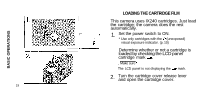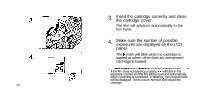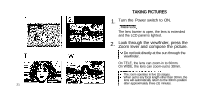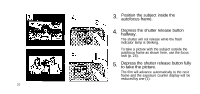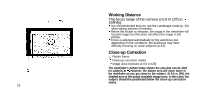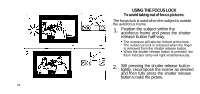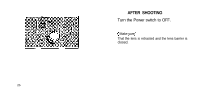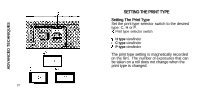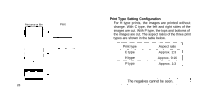Olympus Zoom 90 Newpic Zoom 60 Instruction manual (1 MB) - Page 23
Working Distance, Close-up Correction, infinity.
 |
UPC - 050332123250
View all Olympus Zoom 90 manuals
Add to My Manuals
Save this manual to your list of manuals |
Page 23 highlights
Working Distance The focus range of the camera is 0.6 m (2ft) to (infinity). It is recommended that you use the Landscape mode (p. 34) when taking pictures of scenery. Before the shutter is released, the image in the viewfinder will become larger but this does not affect the image in the picture. Focus is adjusted automatically by the autofocus but, depending on the conditions, the autofocus may have difficulty focusing on some subjects (p.43). Close-up Correction Picture frame Close-up correction marks Image area of picture at 0.6 m (2ft) The viewfinder's picture frame shows the area that can be shot for subjects at However, the picture area will move lower in the viewfinder as you get closer to the subject. At 0.6 m (2ft), the shaded area is the actual available image area. In this case, the subject should be positioned below the close-up correction marks. 23