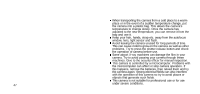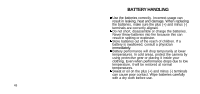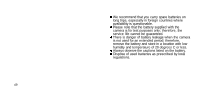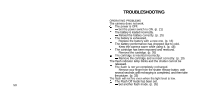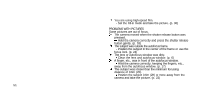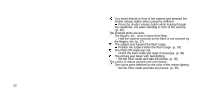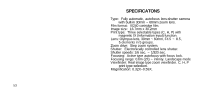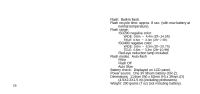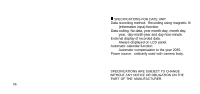Olympus Zoom 90 Newpic Zoom 60 Instruction manual (1 MB) - Page 52
The Flash Off mode was set., Set the Fill-in mode and take the picture. p. 36
 |
UPC - 050332123250
View all Olympus Zoom 90 manuals
Add to My Manuals
Save this manual to your list of manuals |
Page 52 highlights
You stood directly in front of the camera and pressed the shutter release button when using the selftimer. Press the shutter release button while looking through the viewfinder, not when standing in front of the camera. (p. 40) The finished prints are dark. The fingers, etc., were in front of the flash. Hold the camera correctly so the flash is not covered by the fingers, etc. (p. 17) The subject was beyond the flash range. Position the subject within the flash range. (p. 33) The Flash Off mode was set. Check the flash mode and reset if necessary. (p. 35) The picture was taken with backlighting. Set the Fill-in mode and take the picture. (p. 36) The colors in indoor pictures are not normal. The colors were affected by the color of the indoor lighting. Set the Fill-in mode and take the picture. (p. 36) 52