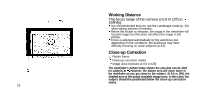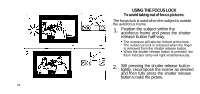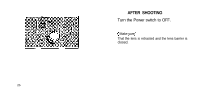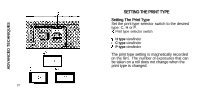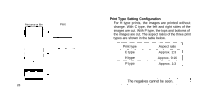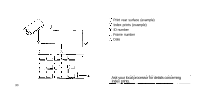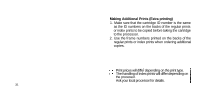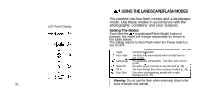Olympus Zoom 90 Newpic Zoom 60 Instruction manual (1 MB) - Page 28
Print Type Setting Configuration, The negatives cannot be seen.
 |
UPC - 050332123250
View all Olympus Zoom 90 manuals
Add to My Manuals
Save this manual to your list of manuals |
Page 28 highlights
Print area on film Print 28 Print Type Setting Configuration For H type prints, the images are printed without change. With C type, the left and right sides of the images are cut. With P type, the tops and bottoms of the images are cut. The aspect ratios of the three print types are shown in the table below. Print type C type H type P type Aspect ratio Approx. 2:3 Approx. 9:16 Approx. 1:3 The negatives cannot be seen.
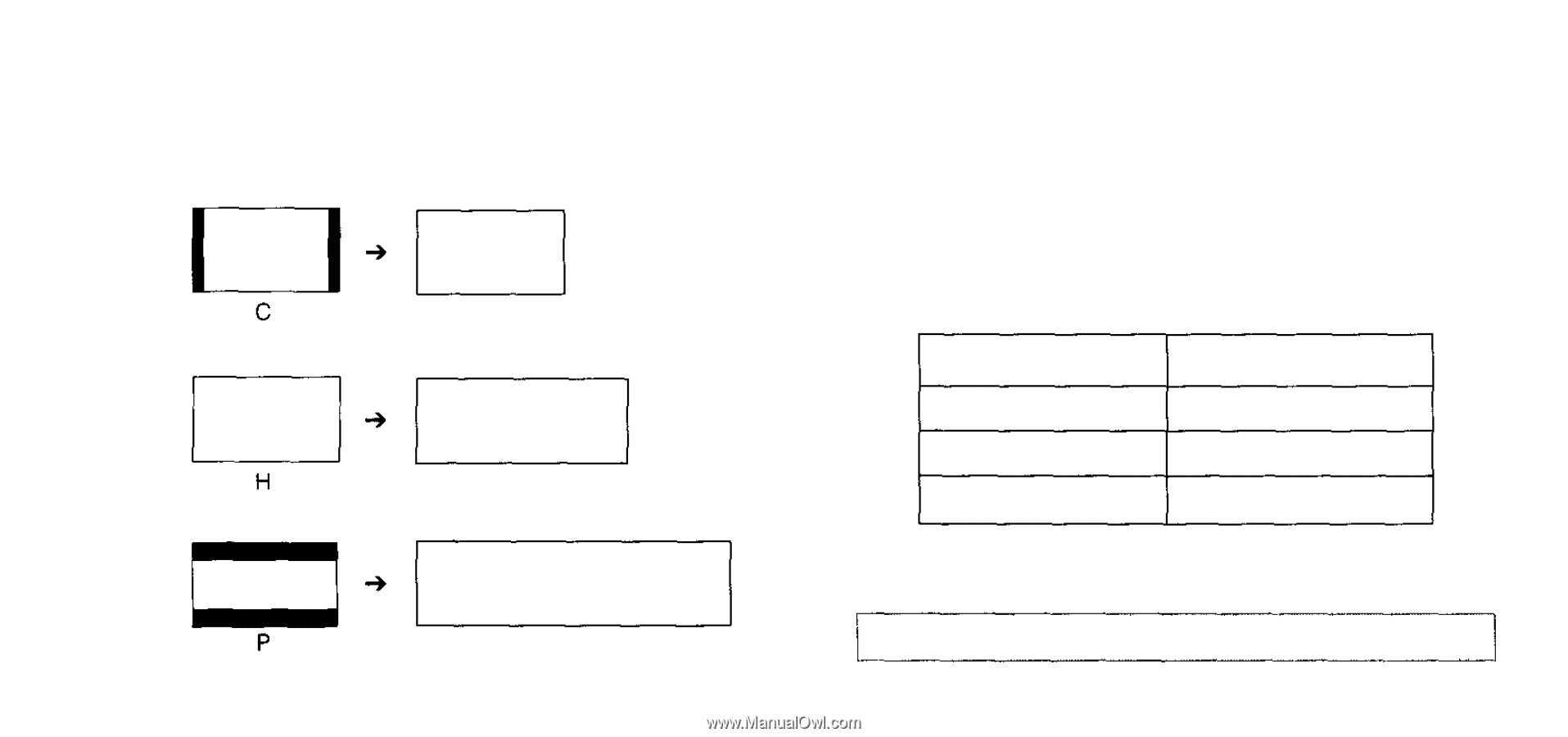
Print area on film
Print
Print Type Setting Configuration
For H type prints, the images are printed without
change. With C type, the left and right sides of the
images are cut. With P type, the tops and bottoms of
the images are cut. The aspect ratios of the three print
types are shown in the table below.
Print type
C type
H type
P type
Aspect ratio
Approx. 2:3
Approx. 9:16
Approx. 1:3
The negatives cannot be seen.
28