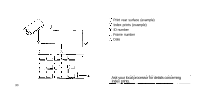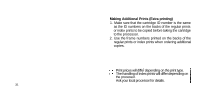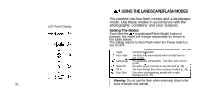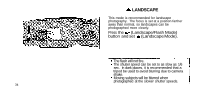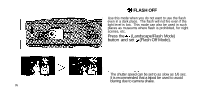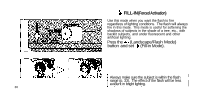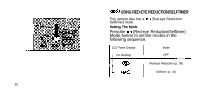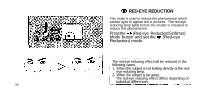Olympus Zoom 90 Newpic Zoom 60 Instruction manual (1 MB) - Page 34
LANDSCAPE, Press, Landscape/Flash, button and set, Landscape Mode.
 |
UPC - 050332123250
View all Olympus Zoom 90 manuals
Add to My Manuals
Save this manual to your list of manuals |
Page 34 highlights
LANDSCAPE This mode is recommended for landscape photography. The focus is set at a position farther away than normal, so landscapes can be photographed more clearly. Press the (Landscape/Flash Mode) button and set (Landscape Mode). The flash will not fire. The shutter speed can be set to as slow as 1/6 sec. In dark places, it is recommended that a tripod be used to avoid blurring due to camera shake. Moving subjects will be blurred when photographed at the slower shutter speeds. 34

LANDSCAPE
This mode is recommended for landscape
photography. The focus is set at a position farther
away than normal, so landscapes can be
photographed more clearly.
Press
the
(Landscape/Flash
Mode)
button and set
(Landscape Mode).
The flash will not fire.
The shutter speed can be set to as slow as 1/6
sec. In dark places, it is recommended that a
tripod be used to avoid blurring due to camera
shake.
Moving subjects will be blurred when
photographed at the slower shutter speeds.
34