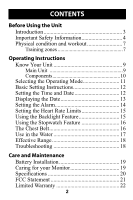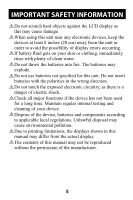Omron HR-100C Instruction Manual
Omron HR-100C Manual
 |
View all Omron HR-100C manuals
Add to My Manuals
Save this manual to your list of manuals |
Omron HR-100C manual content summary:
- Omron HR-100C | Instruction Manual - Page 1
INSTRUCTION MANUAL Heart Rate Monitor Model: HR-100C MODE ST/SP SET TIME - Omron HR-100C | Instruction Manual - Page 2
Instructions 12 Setting the Time and Date 12 Displaying the Date 13 Setting the Alarm 14 Setting the Heart Rate Limits 15 Using the Backlight Feature 15 Using the Stopwatch Feature 16 The Chest Belt 16 Use in the Water 17 Effective Range 18 Troubleshooting 18 Care and Maintenance Battery - Omron HR-100C | Instruction Manual - Page 3
of the way. Your HR-100C Heart Rate Monitor comes with the following components: • Heart Rate Monitor Watch • Chest Belt • Chest Belt Strap • 2 Lithium CR2032 Batteries (1 Monitor Watch, 1 Chest Belt - installed) • Storage Case • Instruction Manual Please read all the instructions in this booklet - Omron HR-100C | Instruction Manual - Page 4
SYMBOLS USED IN THIS INSTRUCTION MANUAL Indicates a potentially hazardous situation WARNING which, if not avoided, could result in death or serious injury. Indicates a potentially hazardous situation CAUTION which, if not avoided, may result in minor or moderate injury to the user or patient or - Omron HR-100C | Instruction Manual - Page 5
shock. Check all major functions if the device has not been used for a long time. Maintain regular internal testing and cleaning of your device. Dispose of the device, batteries and components according to applicable local regulations. Unlawful disposal may cause environmental pollution. Due to - Omron HR-100C | Instruction Manual - Page 6
watch and chest belt thoroughly after each training session. Never use the products in hot water or store them when wet. Do not disassemble or modify the unit. Changes or modifications not approved by Omron Healthcare will void the user contents of the user manual are subject to change without notice. - Omron HR-100C | Instruction Manual - Page 7
you achieve cardiovascular benefits, burn fat, and become fitter. When programming your watch, the lower percentage of the zone you choose becomes your lower heart rate limit and the higher percentage becomes the upper heart rate limit. 50% 60% 70% 80% 90% 100% Moderate Activity Weight Management - Omron HR-100C | Instruction Manual - Page 8
, burns more calories and can be maintained for a long period of time. Generates speed and power. It works Anaerobic Exercise 78-90% at or above the body's oxygen intake capability, builds muscle, and cannot be maintained for a long period of time. The upper and lower heart rate limits - Omron HR-100C | Instruction Manual - Page 9
Instructions KNOW YOUR UNIT Main Unit The Control Buttons on the monitor watch are used to select and set the operating modes, add your personal data, and use the features of the heart rate monitor. 1. Backlight Button 2. MODE Button 3. SET Button 4. ST/SP Stopwatch Button 5. Time/❤ Heart Rate - Omron HR-100C | Instruction Manual - Page 10
the monitor watch. SET TIME INSTRUCTION MANUAL Model: HR-100C MODE Instruction Manual ST/SP Chest Belt Strap Adjustable strap attaches to the chest belt for a comfortable fit. Storage Case Compact case holds all components. 2 Lithium CR2032 Batteries (1 monitor watch, 1 chest belt - installed - Omron HR-100C | Instruction Manual - Page 11
modes: Time of Day Alarm Stopwatch Press the TIME/❤ button to toggle between the operating modes and the Heart Rate Display. Press MODE Button TIME OF DAY Press TIME/❤ Press MODE Button Button ALARM Press TIME/♥ Button Press MODE Button Heart Rate Display STOP WATCH Press TIME/❤ Button - Omron HR-100C | Instruction Manual - Page 12
. NOTE: If no button is pressed the monitor will automatically exit the setting mode after 60 seconds. SETTING THE TIME AND DATE Press the MODE button to select the Time of Day operating mode. 1. Press and hold the MODE button. 12/24 hr blinking 2. Press the SET button to choose the 12-hour AM/PM - Omron HR-100C | Instruction Manual - Page 13
6. Press the SET button to change the date. Press the MODE button. Day blinking 7. Press the SET button to change the day. Press the MODE button to exit the setting mode. The date and time is set. NOTE: If the time has been set to the 12-hour AM/PM clock, "AM" is not displayed for times before noon - Omron HR-100C | Instruction Manual - Page 14
to adjust the hour. Press the MODE button. Minutes blinking 3. Press the SET button to adjust the minutes. Press the MODE button to exit the setting mode. The Alarm time is set. ACTIVATING THE ALARM 1. Press the SET button to turn the alarm on or off. ON OFF When the alarm is activated, the - Omron HR-100C | Instruction Manual - Page 15
The monitor will automatically adjust the upper limit range based on the data entered. 3. Press the SET button to enter your training zone upper limit. Press the MODE button to exit the setting mode. The training zone limits are set. SETTING THE HEART RATE ALERT 1. Press and hold the TIME/❤ button - Omron HR-100C | Instruction Manual - Page 16
the stopwatch. 4. Press and hold the SET button to reset the stopwatch. THE CHEST BELT The chest belt counts your heartbeat and sends the data to the monitor watch. ATTACHING THE CHEST BELT Attach the strap to the chest belt by inserting the strap clip through the backside of the corresponding - Omron HR-100C | Instruction Manual - Page 17
USE IN THE WATER The watch is water-resistant up to 98 feet (30 meters). The chest belt is splash proof, but should not be worn for underwater activities, as the heart rate transmission cannot occur under water. Refer to the table for proper use guidelines. RAIN SHOWERING LIGHT SHALLOW SNORKELING - Omron HR-100C | Instruction Manual - Page 18
. TROUBLESHOOTING If the signals become unsteady re-adjust the position of the chest belt strap and make sure the distance between the chest belt and monitor watch is within the effective range. Make sure the low battery indicator light is not displayed on the monitor watch. The chest belt battery - Omron HR-100C | Instruction Manual - Page 19
monitor to a local jewelry store for battery replacement. Improper replacement will void the warranty. The chest belt uses a CR2032 3V Lithium battery. If the heart rate signals become unsteady or stop your chest belt battery may need replacing. To change the chest belt battery: 1. Open the chest - Omron HR-100C | Instruction Manual - Page 20
Water Resistant Monitor watch: 98 feet (30 meters) - Do not press keys. Contents Heart Rate Monitor Watch, Chest Belt, Chest Belt Strap, 2 Lithium CR2032 Batteries (1 Monitor Watch, 1 Chest Belt - installed), Storage Case and Instruction Manual NOTE: Specifications are subject to change without - Omron HR-100C | Instruction Manual - Page 21
and used in accordance with the instructions, may cause harmful interference to receiver is connected. • Consult the dealer or an experienced radio/TV technician for help. POTENTIAL FOR RADIO/TELEVISION INTERFERENCE (for Canada minister des communications. Changes or modifications not expressly approved by - Omron HR-100C | Instruction Manual - Page 22
LIMITED WARRANTY Your OMRON® HR-100C Heart Rate Monitor, excluding the batteries, is warranted to be free from defects in materials and workmanship appearing within 1 year from the date of purchase, when used in accordance with the instructions provided with the unit. The above warranties extend - Omron HR-100C | Instruction Manual - Page 23
NOTES 23 - Omron HR-100C | Instruction Manual - Page 24
Distributed by: OMRON HEALTHCARE, INC. 1925 West Field Court Lake Forest, IL 60045 www.omronhealthcare.com © 2012 OMRON HEALTHCARE, INC. Made in China 9063367-2A
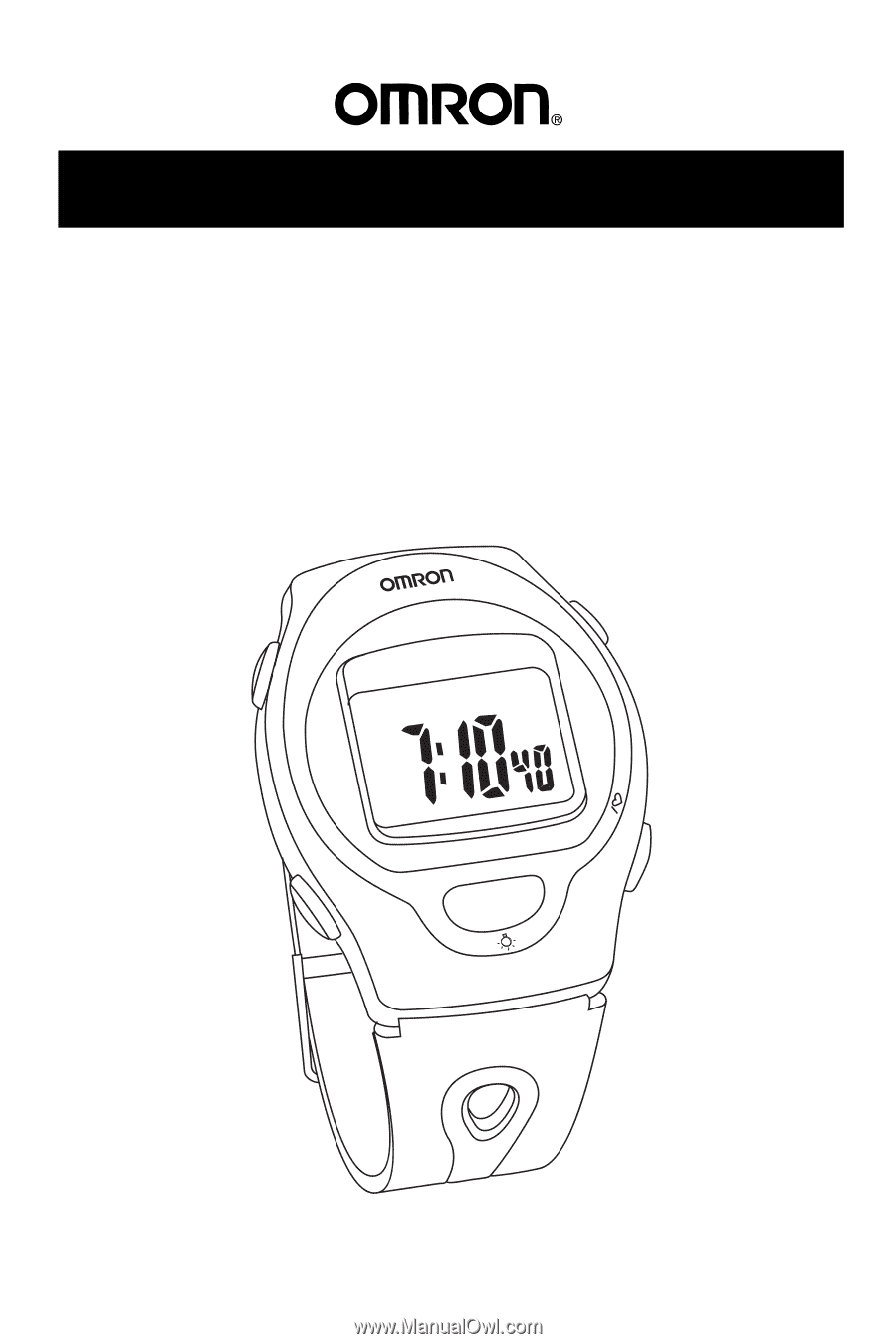
Heart Rate Monitor
Model:
HR-100C
INSTRUCTION MANUAL
MODE
TIME
SET
ST/SP