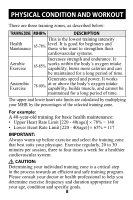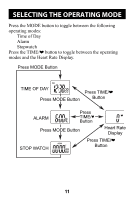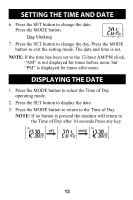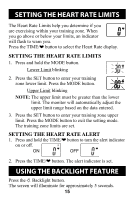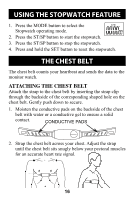Omron HR-100C Instruction Manual - Page 11
Selecting The Operating Mode
 |
View all Omron HR-100C manuals
Add to My Manuals
Save this manual to your list of manuals |
Page 11 highlights
SELECTING THE OPERATING MODE Press the MODE button to toggle between the following operating modes: Time of Day Alarm Stopwatch Press the TIME/❤ button to toggle between the operating modes and the Heart Rate Display. Press MODE Button TIME OF DAY Press TIME/❤ Press MODE Button Button ALARM Press TIME/♥ Button Press MODE Button Heart Rate Display STOP WATCH Press TIME/❤ Button 11
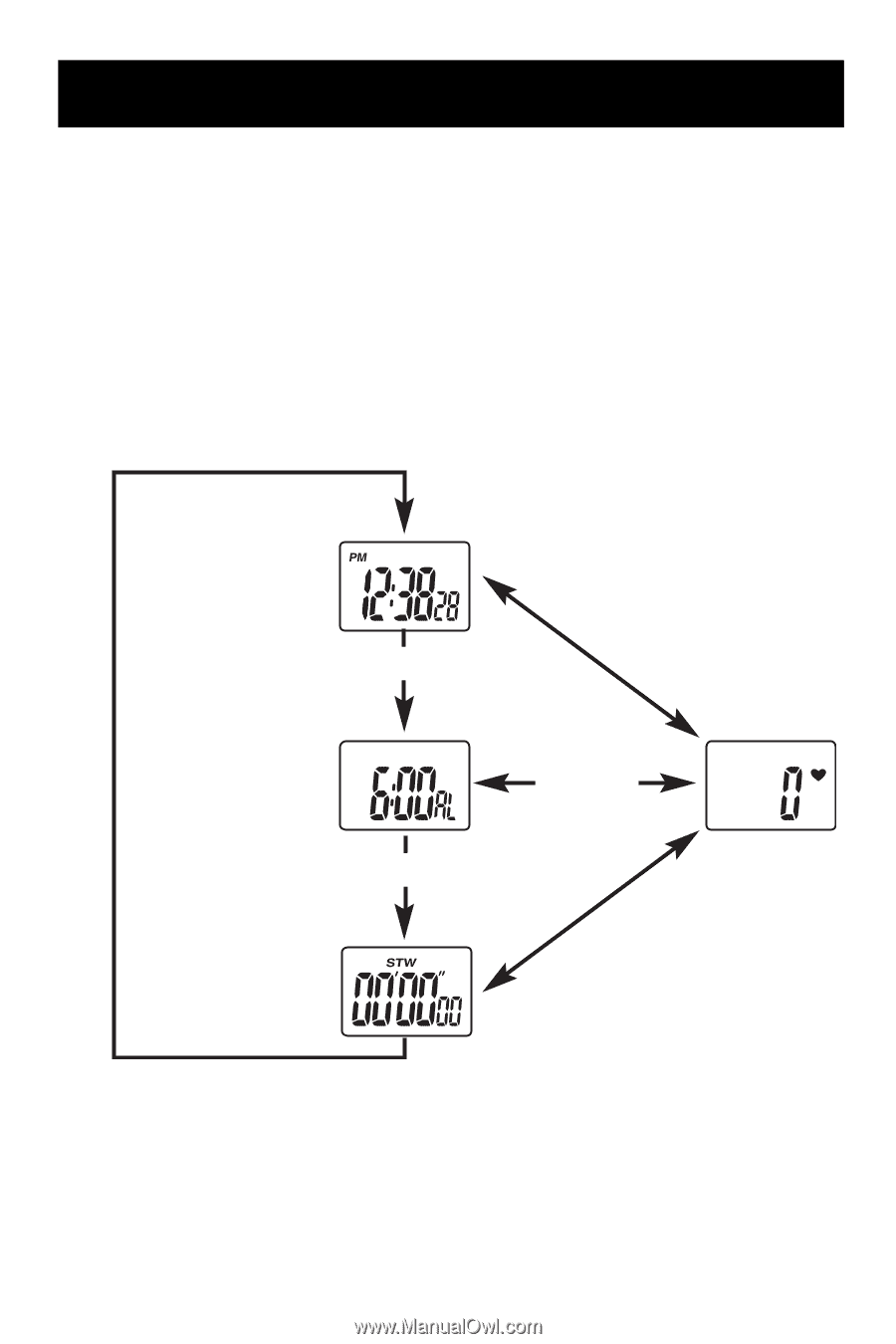
11
SELECTING THE OPERATING MODE
Press the MODE button to toggle between the following
operating modes:
Time of Day
Alarm
Stopwatch
Press the TIME/
❤
button to toggle between the operating
modes and the Heart Rate Display.
Press MODE Button
TIME OF DAY
ALARM
STOP WATCH
Press TIME/
❤
Button
Heart Rate
Display
Press MODE Button
Press
TIME/
♥
Button
Press MODE Button
Press TIME/
❤
Button