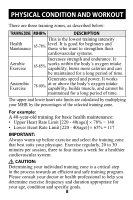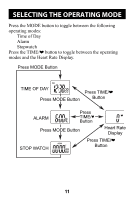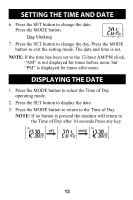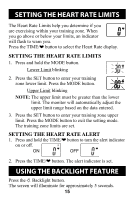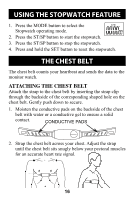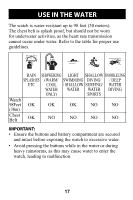Omron HR-100C Instruction Manual - Page 13
Displaying The Date - monitor only
 |
View all Omron HR-100C manuals
Add to My Manuals
Save this manual to your list of manuals |
Page 13 highlights
SETTING THE TIME AND DATE 6. Press the SET button to change the date. Press the MODE button. Day blinking 7. Press the SET button to change the day. Press the MODE button to exit the setting mode. The date and time is set. NOTE: If the time has been set to the 12-hour AM/PM clock, "AM" is not displayed for times before noon, but "PM" is displayed for times after noon. DISPLAYING THE DATE 1. Press the MODE button to select the Time of Day operating mode. 2. Press the SET button to display the date. 3. Press the MODE button to return to the Time of Day. NOTE: If no button is pressed the monitor will return to the Time of Day after 10 seconds.Press any key. 13
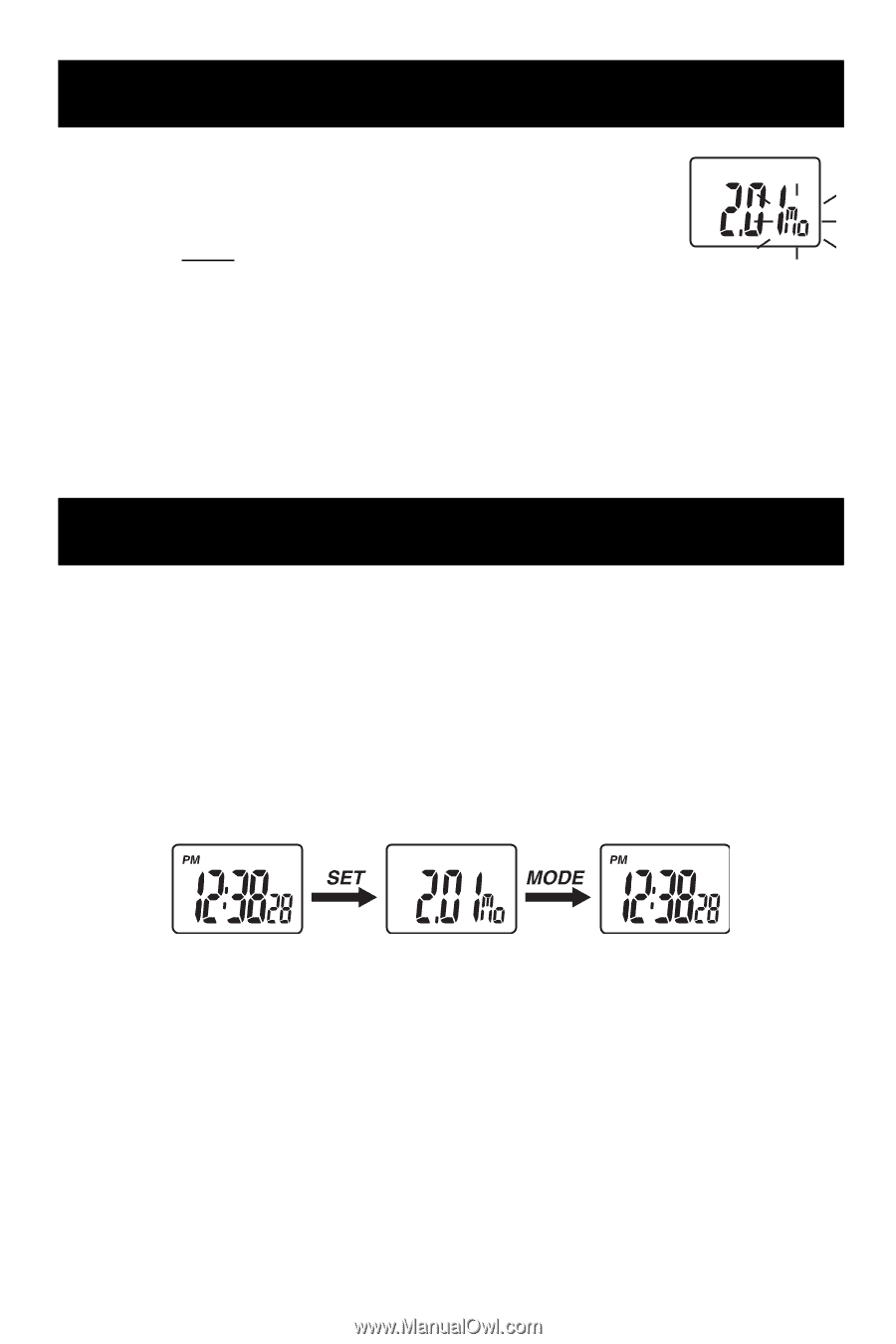
13
6. Press the SET button to change the date.
Press the MODE button.
Day blinking
7.
Press the SET button to change the day. Press the MODE
button to exit the setting mode. The date and time is set.
NOTE:
If the time has been set to the 12-hour AM/PM clock,
“AM” is not displayed for times before noon, but
“PM” is displayed for times after noon.
SETTING THE TIME AND DATE
1.
Press the MODE button to select the Time of Day
operating mode.
2. Press the SET button to display the date.
3.
Press the MODE button to return to the Time of Day.
NOTE:
If no button is pressed the monitor will return to
the Time of Day after 10 seconds.Press any key.
DISPLAYING THE DATE