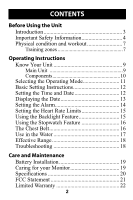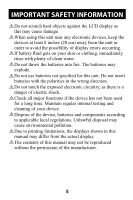Omron HR-100C Instruction Manual - Page 2
CONTENTS, Before Using the Unit, Operating Instructions, Care and Maintenance - battery
 |
View all Omron HR-100C manuals
Add to My Manuals
Save this manual to your list of manuals |
Page 2 highlights
CONTENTS Before Using the Unit Introduction 3 Important Safety Information 4 Physical condition and workout 7 Training zones 7 Operating Instructions Know Your Unit 9 Main Unit 9 Components 10 Selecting the Operating Mode 11 Basic Setting Instructions 12 Setting the Time and Date 12 Displaying the Date 13 Setting the Alarm 14 Setting the Heart Rate Limits 15 Using the Backlight Feature 15 Using the Stopwatch Feature 16 The Chest Belt 16 Use in the Water 17 Effective Range 18 Troubleshooting 18 Care and Maintenance Battery Installation 19 Caring for your Monitor 19 Specifications 20 FCC Statement 21 Limited Warranty 22 2

2
CONTENTS
Before Using the Unit
Introduction
........................................................
3
Important Safety Information
.............................
4
Physical condition and workout
.........................
7
Training zones
.................................................
7
Operating Instructions
Know Your Unit
.................................................
9
Main Unit
.......................................................
9
Components
...................................................
10
Selecting the Operating Mode
..........................
11
Basic Setting Instructions
.................................
12
Setting the Time and Date
................................
12
Displaying the Date
..........................................
13
Setting the Alarm
..............................................
14
Setting the Heart Rate Limits
...........................
15
Using the Backlight Feature
.............................
15
Using the Stopwatch Feature
...........................
16
The Chest Belt
..................................................
16
Use in the Water
...............................................
17
Effective Range
................................................
18
Troubleshooting
...............................................
18
Care and Maintenance
Battery Installation
...........................................
19
Caring for your Monitor
...................................
19
Speci
fi
cations
...................................................
20
FCC Statement
.................................................
21
Limited Warranty
.............................................
22