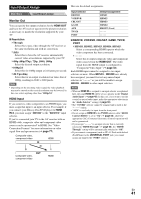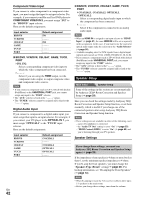Onkyo HT-RC360 Owner Manual - Page 46
Source Setup, Audyssey DSX™, Theater-Dimensional, Audyssey
 |
View all Onkyo HT-RC360 manuals
Add to My Manuals
Save this manual to your list of manuals |
Page 46 highlights
DTS ■ Neo:6 Music Center Image `0 to 2 to 5 The DTS Neo:6 Music listening mode creates 6-channel surround sound from 2-channel stereo sources. With this setting, you can specify by how much the front left and right channel output is attenuated in order to create the center channel. Changing the value from "0" to "5" will spread the sound of the center channel to left and right (outwards). Audyssey DSX™ ■ Soundstage `-3dB to Reference to +3dB With this setting, you can adjust the sound stage when using Audyssey DSX. Note • This listening mode can be selected only when all the following conditions are satisfied: - The center speaker is connected. - The front high speakers are connected. Theater-Dimensional ■ Listening Angle ` Wide: Select if the listening angle is 40 degrees. ` Narrow: Select if the listening angle is 20 degrees. With this setting, you can optimize the TheaterDimensional listening mode by specifying the angle of the front left and right speakers relative to the listening position. Ideally, the front left and right speakers should be equidistant from the listening position and at an angle close to one of the two available settings. Front left speaker Front right speaker 20°/40° Source Setup Items can be set individually for each input selector. Preparation Press the input selector buttons to select an input source. Main menu Source Setup Audyssey The tone for each speaker is set automatically by Audyssey 2EQ® Room Correction and Speaker Setup. To enable the following settings, you must first perform the Room Correction and Speaker Setup (➔ page 29). ■ Audyssey ` Off ` Movie: Select this setting for movie material. The Audyssey indicator lights. ` Music: Select this setting for music material. The Audyssey indicator lights. Note • When "Audyssey Quick Start" has been used for measurement, the "Audyssey"setting cannot be selected. • Audyssey equalizing does not work with DSD sources. • These technologies cannot be used when: - a pair of headphones is connected, or - either Pure Audio (Chinese models) or Direct listening mode is selected. ■ Dynamic EQ ` Off ` On: Audyssey Dynamic EQ® becomes active. The Dynamic EQ indicator lights. With Audyssey Dynamic EQ, you can enjoy great sound even when listening at low volume levels. Audyssey Dynamic EQ solves the problem of deteriorating sound quality as volume is decreased by taking into account human perception and room acoustics. It does so by selecting the correct frequency response and surround volume levels moment-by-moment so that the content sounds the way it was created at any volume level - not just at reference level. Note • These technologies cannot be used when: - a pair of headphones is connected, or - either Pure Audio (Chinese models) or Direct listening mode is selected. En 46