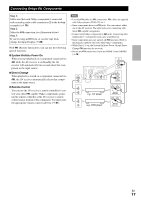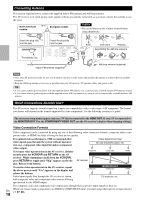Onkyo HT-S9300THX Owner Manual - Page 13
Using Dipole Speakers, European models - receiver
 |
View all Onkyo HT-S9300THX manuals
Add to My Manuals
Save this manual to your list of manuals |
Page 13 highlights
■ European models Surround back right speaker (Optional) Surround back left speaker (Optional) Surround right speaker Surround left speaker Front right Front left speaker speaker Center speaker Gray Blue Red White Green Front high right speaker (Optional) Front high left speaker (Optional) Powered subwoofer * Using the supplied RCA cable, connect the subwoofer's LINE INPUT jack to your AV receiver's SUBWOOFER PRE OUT jack. Note • The front high speakers can also be connected to the SURR BACK OR FRONT HIGH SPEAKERS terminals. When doing so, set "Surr Back/Front High" in Speaker Setup to "Front High" (➔ 39). Using Dipole Speakers You can use dipole speakers for the surround and surround back speakers. Dipole speakers output the same sound in two directions. Dipole speakers typically have an arrow printed on them to indicate how they should be positioned. The surround dipole speakers should be positioned so that their arrows point toward the TV/screen, while the surround back dipole speakers should be positioned so that their arrows point toward each other, as shown. B C Front speakers D Center speaker E F Surround speakers G Subwoofer H I Surround back speakers J K Front high speakers Dipole speakers J K G TV/screen BDC Normal speakers J K G TV/screen BDC E FE F H I H I En 13