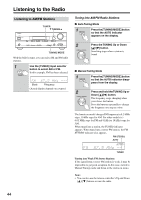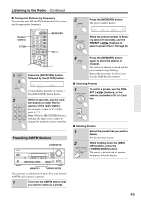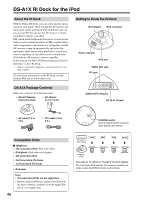Onkyo HT-SP904 Owner Manual - Page 48
Using Your iPod's Alarm Clock, Charging Your iPod's Battery, the RI Dock's DC IN jack.
 |
View all Onkyo HT-SP904 manuals
Add to My Manuals
Save this manual to your list of manuals |
Page 48 highlights
DS-A1X RI Dock for the iPod-Continued ■ Using Your iPod's Alarm Clock You can use your iPod's Alarm Clock function to automatically turn on your iPod and the AV receiver at a specified time. The AV receiver's input source will automatically be set to the input to which your iPod is connected. Notes: • To use this function, your iPod must be in the RI Dock, and the RI Dock must be connected to the AV receiver with both an cable and an audio cable. • When you use this function, be sure to set the AV receiver's volume control to a suitable level. • The AV receiver may take several seconds to startup, so you might not hear the first few seconds of the first song. ■ Charging Your iPod's Battery The RI Dock charges your iPod's battery while your iPod is in the RI Dock. Notes: • To charge your iPod battery, the AC adapter must be plugged into a suitable wall outlet and connected to the RI Dock's DC IN jack. • See your iPod's instruction manual for more information on battery charging. 48