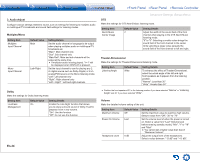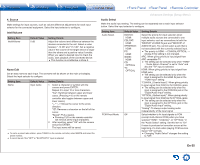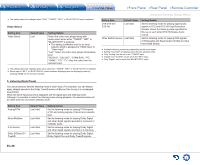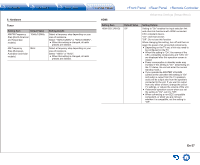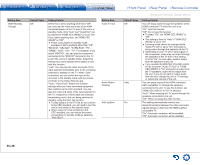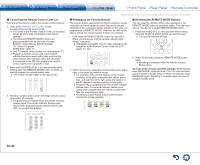Onkyo TX-NR545 Basics Guide - Page 71
Power Management, En-39
 |
View all Onkyo TX-NR545 manuals
Add to My Manuals
Save this manual to your list of manuals |
Page 71 highlights
Power Management Setting Item Sleep Timer Default Value Off Auto Standby On/Off Auto Standby in Off HDMI Standby Through USB Power Out at Off Standby Setting Details Select to turn the unit into standby mode automatically when the specified time elapses. Select a value between "10 min" to "90 min". "Off": Select if you do not want the unit to automatically switch to standby. This setting places the unit on standby automatically after 20 minutes of inactivity without any video or audio input. "On": The unit will automatically enter standby mode ("ASb" will light). "Off": The unit will not automatically enter standby mode. ●● "Auto Standby" is appeared on the display and TV screen 30 seconds before the Auto Standby comes on. ●● "Auto Standby" does not work when Zone 2 is active. ●● Default values vary depending on the regions. Enable or disable "Auto Standby" while "HDMI Standby Through" is on. "On": The setting will be enabled. "Off": The setting will be disabled. ●● This setting cannot be set to "On" if "Auto Standby" is set to "Off". When this function is "On", you can still have equipment connected to the USB port supplied with power even when this unit is in standby. ●● When this function is being used, the power consumption increases even when the unit is on standby. However, the increase in power consumption is kept to a minimum by automatically entering the HYBRID STANDBY mode, where only the essential circuit is operating. Setting Item Network Standby Bluetooth Wakeup Default Value Off Off Advanced Settings (Setup Menu) Setting Details When this function is "On", you can turn on the power of the unit via network using an application such as Onkyo Remote. ●● When "Network Standby" is used, the power consumption increases even when the unit is on standby. However, the increase in power consumption is kept to a minimum by automatically entering the HYBRID STANDBY mode, where only the essential circuit is operating. This function wakes up the unit on standby by connecting a Bluetooth-enabled device. "On": Use this function "Off": Do not use this function ●● Setting to "On" increases the power consumption even when the unit is on standby. However, the increase in power consumption is kept to a minimum by automatically entering the HYBRID STANDBY mode, where only the essential circuit is operating. ●● This setting is fixed to "Off" if "Bluetooth" "Auto Input Change" is set to "Off". ●● Wait for a while if "Network Standby" or "Bluetooth Wakeup" cannot be selected. It will appear when the network function is started up. En-39