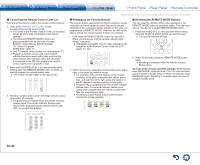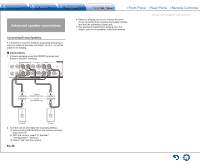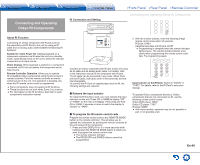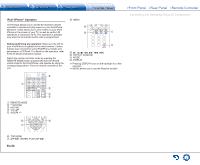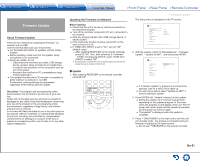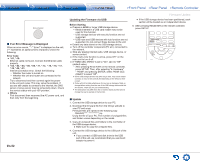Onkyo TX-NR545 Basics Guide - Page 79
CD player operation, Cassette tape deck operation, To operate CEC-compatible components
 |
View all Onkyo TX-NR545 manuals
Add to My Manuals
Save this manual to your list of manuals |
Page 79 highlights
CD player operation Press the REMOTE MODE button programmed with the remote control code for the relevant AV component to switch the remote controller mode to that for the AV component. Then, operate by using the corresponding buttons. Available buttons vary depending on the product category of the component. Operation may be incorrect or impossible depending on the product. 3 4 1 REMOTE MODE 2 SOURCE 3 MUTING 4 DISC +/- 5 6 5 / / / , ENTER 6 HOME Operating Other Components with the Remote Controller 7 8 9 F 7 8 SEARCH, REPEAT, RANDOM, MODE 9 Number 1 to 9, 0, +10 F CLR, DISPLAY Cassette tape deck operation To operate CEC-compatible components If this unit is connected via HDMI to a TV or BD/DVD player, you may be able to control the devices using the remote controller of this unit with CEC (Consumer Electronics Control) linked operation. TV: The TV button on the remote controller is preprogrammed with remote control codes for linked operation of some CEC(Consumer Electronics Control)compatible TV sets. ●● If you cannot operate your CEC-compatible TV, program one of the following remote control codes (11807/13100/13500) to the TV button. BD/DVD player: By registering a remote control code (32910/33101/33501/31612) in the BD/DVD button, your remote controller will be able to take advantage of linked operation with CEC-compatible BD/DVD players. Press the REMOTE MODE button programmed with the remote control code for the relevant AV component to switch the remote controller mode to that for the AV component. Then, operate by using the corresponding buttons. Available buttons vary depending on the product category of the component. Operation may be incorrect or impossible depending on the product. 2 1 3 1 REMOTE MODE 2 SOURCE 3 MUTING 4 4 , (Reverse Playback), , , , , En-47