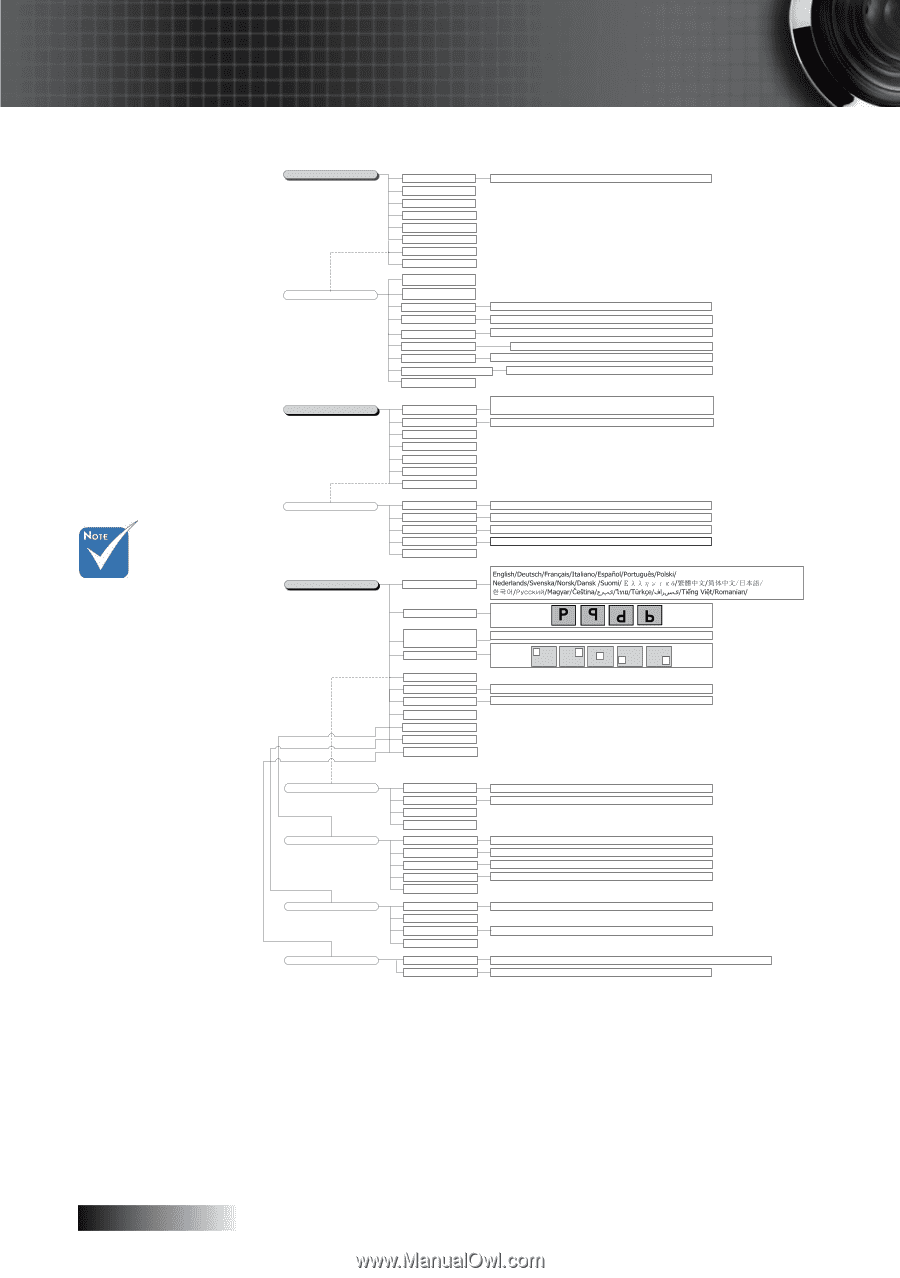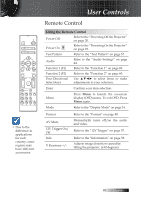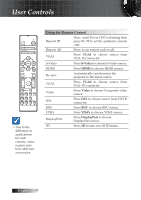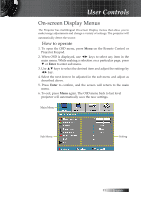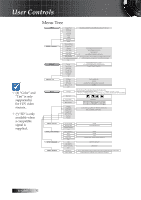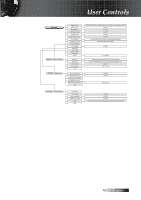Optoma EH505 User Guide - Page 32
Menu Tree, Color and, Tint is only, supported in, for YUV video, sources.., 3D is only - dlp projector
 |
View all Optoma EH505 manuals
Add to My Manuals
Save this manual to your list of manuals |
Page 32 highlights
User Controls v (#) "Color" and "Tint" is only supported in for YUV video sources.. v (*) "3D" is only available when a compatible signal is supplied.. Menu Tree IMAGE IMAGE | Advanced DISPLAY DISPLAY | 3D Display Mode Brightness Contrast Sharpness #Color #Tint Advanced Reset Presentation/Bright/Movie/sRGB/Blackboard/DICOM SIM./3D Noise Reduction BrilliantColorTM Gamma Film/Graphics/1.8/2.0/2.2/2.6/3D Color Temp. Warm/Standard/Cool/Cold Color Space Color Space *HDMI only Auto/RGB/YUV Auto/RGB(0-255)/RGB(16-235)/YUV RGB Gain/Bias Red Gain/Green Gain/Blue Gain/Red Bias/Green Bias/Blue Bias/Reset/Exit Color Matching (saved by signal) Red/Green/Blue/Cyan/Magenta/Yellow/White/Reset/Exit Exit Format Digital Zoom Edge Mask H Image Shift V Image Shift V Keystone *3D 4:3/16:9/LBX/Native/Auto (XGA) 4:3/16:10/LBX/Native/Auto (WXGA/WUXGA) Zoom/H Zoom/V Zoom/Exit 3D Mode 3D->2D 3D Format 3D Sync Invert Exit DLP-Link/VESA 3D 3D/L/R Auto/SBS/Top and Bottom/Frame Sequential On/Off SETUP Language Projection Screen Type (WXGA/WUXGA only) Menu Location Security Signal(RGB) Signal(Video) Projector ID Audio Settings Advanced Network 16:9/16:10 Automatic/Frequency/Phase/H. Position/V. Position/Exit White Level/Black Level/IRE/Exit Bahasa Indonesia SETUP | Security SETUP | Audio Settings SETUP | Advanced SETUP | Network Security Setting Security Timer Change Password Exit Internal Speaker Mute Volume Audio Input Exit Logo Logo Capture Closed Captioning Exit LAN Settings Control Settings On/Off Month/Day/Hour/Exit On/Off On/Off 0~10 Default /Audio 1/Audio 2/Audio 3/Audio 4 Optoma/Neutral/User Off/CC1/CC2 Network Status/DHCP/IP Address/Subnet Mask/Gateway/DNS/Apply/MAC Address/Exit Crestron/Extron/PJ Link/AMX Device Discovery/Telnet/Exit English 32