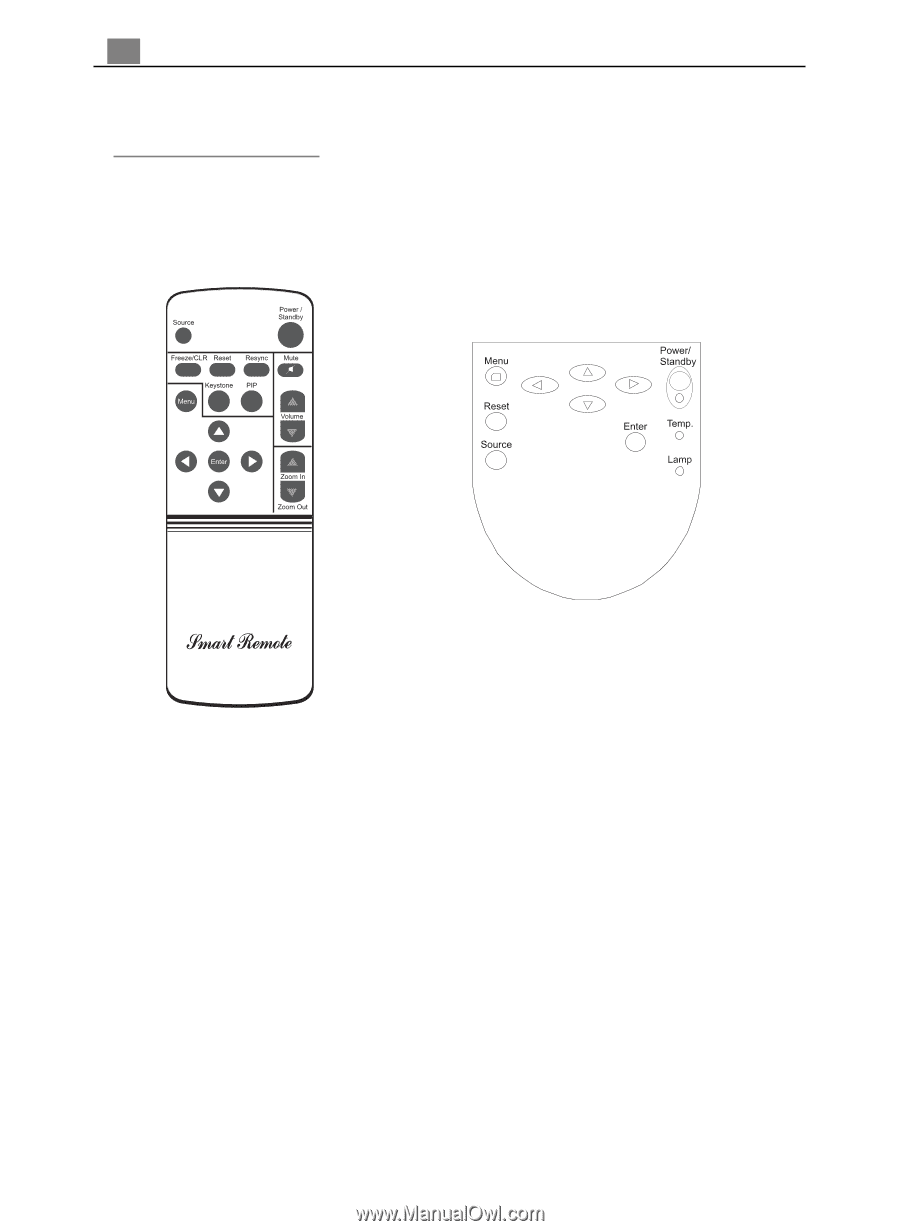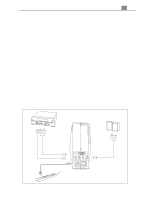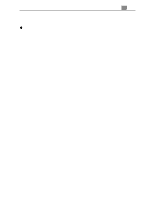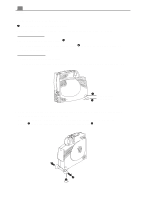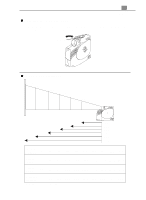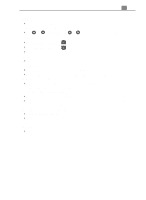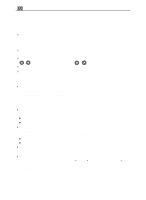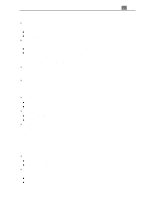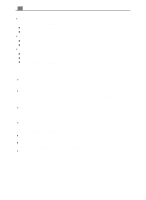Optoma EP710 User Manual - Page 16
User Controls
 |
View all Optoma EP710 manuals
Add to My Manuals
Save this manual to your list of manuals |
Page 16 highlights
16 English User Controls There are two ways for you to control the functions: Remote Control and Panel Control. Remote Control Panel Control Power / Standby 4 Power the lamp on and off when the main power switch is turned on. Menu 4 Press "Menu" to open the on-screen display (OSD) menus and to switch among different menus. To exit OSD, press the "Freeze/CLR" button or select the " Exit Menu" icon and press "Enter" button. The projector saves any changes you made automatically. Source 4 Press "Source" to choose between video and computer sources. Reset 4 When you press the "Reset" button, the OSD menus displays a message "Reset All Yes/NO ? ". Select "Yes" to confirm or select " No" to cancel.This function will reset all user adjustable parameters to factory default settings.