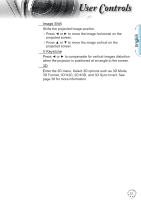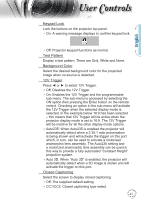Optoma HD50 User's Manual - Page 39
D Sync. Invert, Select 3D depth of field or strength from Low, Middle or
 |
View all Optoma HD50 manuals
Add to My Manuals
Save this manual to your list of manuals |
Page 39 highlights
English User Controls Noottee "3D Sync. Invert" function wouldn't save the setting. It will set to "Off" when powers on and changes source. 2D3D Select 3D depth of field (or strength) from Low, Middle or High. 3D Sync. Invert Press ◄ or ► to enable or disable the 3D Sync invert function to invert images. 39

English
39
User Controls
N
ote
N
ote
"3D Sync. Invert"
function wouldn't
save the setting.
It will set to "Off"
when powers
on and changes
source.
2D
3D
Select 3D depth of field (or strength) from Low, Middle or
High.
3D Sync. Invert
Press
◄
or
►
to enable or disable the 3D Sync invert
function to invert images.