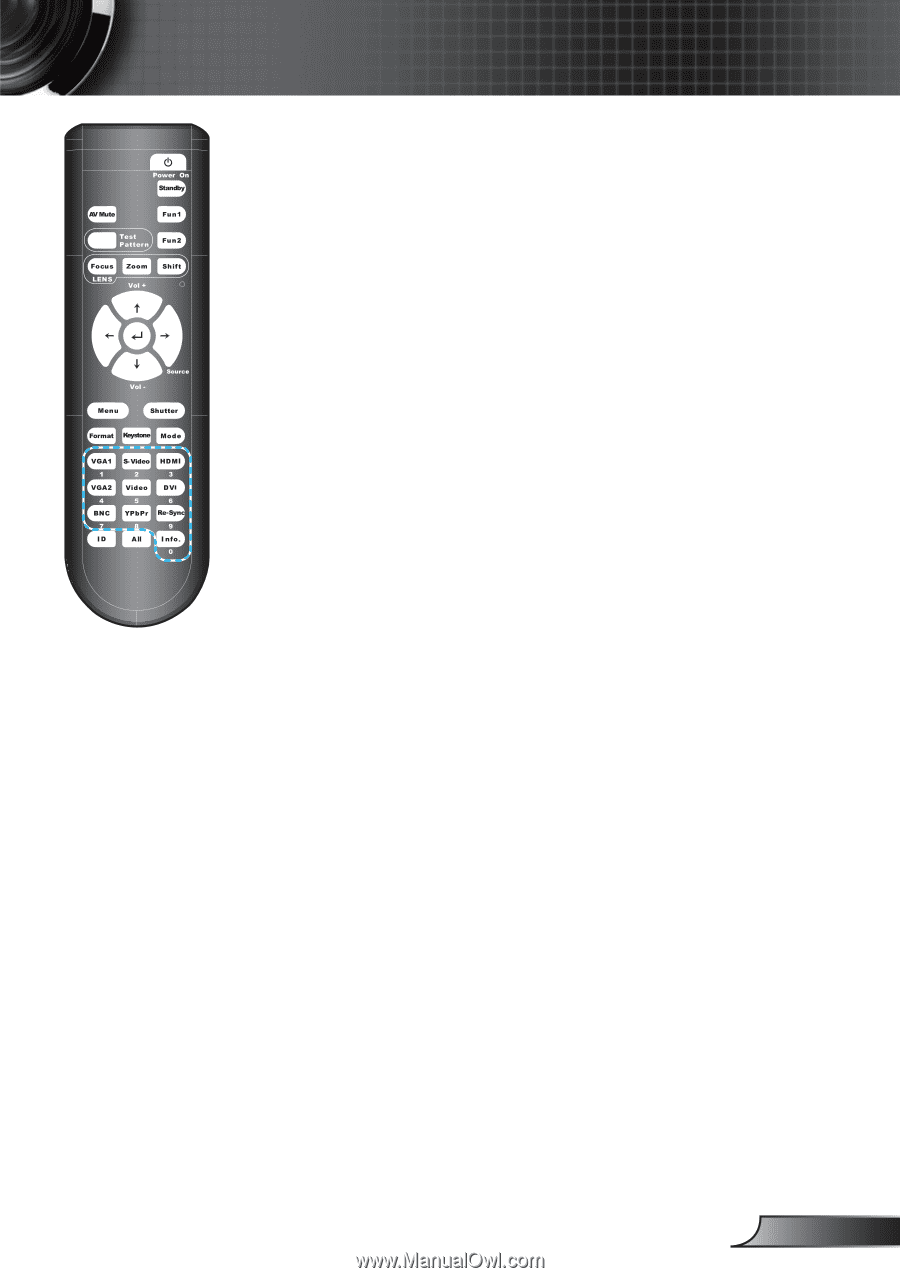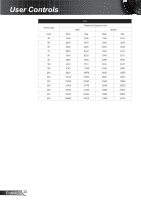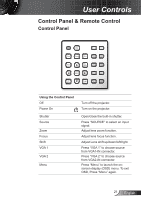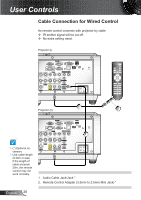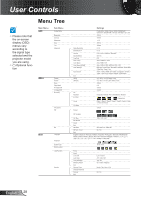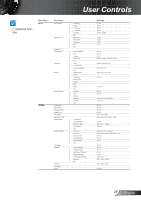Optoma TW865-NLW User Manual - Page 25
Remote Code Setting, Default code setting common code: 00, Remote code setting: 01 ~ 99, Sleep mode
 |
View all Optoma TW865-NLW manuals
Add to My Manuals
Save this manual to your list of manuals |
Page 25 highlights
User Controls Remote Code Setting Default code setting (common code): 00 The default code of remote control can be set by pressing "All" key continuously until LED indicator quickly blinking 3 times. (around 3 seconds) Regardless of projector's remote code, the remote control can operate each projector simultaneously if the remote code of remote control is set at default code. Remote code setting: 01 ~ 99 The remote code of the remote control can be changed by pressing the "ID" continuously until LED indicator slowly blinking (around 3 seconds,), and then pressing double digit numbered buttons (01~99) as the code number. The LED indicator will blink three times quickly as setting success. If the setting process don't be completed in 10 seconds, the process will be time out and keep original remote code. Sleep mode Remote control will enter sleep mode as below conditions: No key press Press multi keys simultaneously Press one key over 60 seconds continuously Backlight Backlight will turn on as pressing any key If backlight turn on 10 seconds continuously and no operated, the backlight will turn off gradually in 5 seconds. 25 English