Optoma TX780 User Manual - Page 29
Colour
 |
UPC - 796435116354
View all Optoma TX780 manuals
Add to My Manuals
Save this manual to your list of manuals |
Page 29 highlights
User Controls Colour Colour Full Range: Adjust the Red, Green and Blue color for all screen. Enhance Individual: Adjust the Red, Green, Blue, Yellow, Cyan and Magenta colors for advanced adjustment of the individual colors. - Red Enhance Red + Red Full Range: + Red When you adjust the colour setting item, the colour temperature will be set as "User" automatically. And this set "User" is the same for all display mode. For example: Icon L M H S U Colour Temp. Low Mid High sRGB User PC Photo Video sRGB User LMU S H LMU S H LMU S H LMU S H LMU S H From The Same Colour Setting 27 English
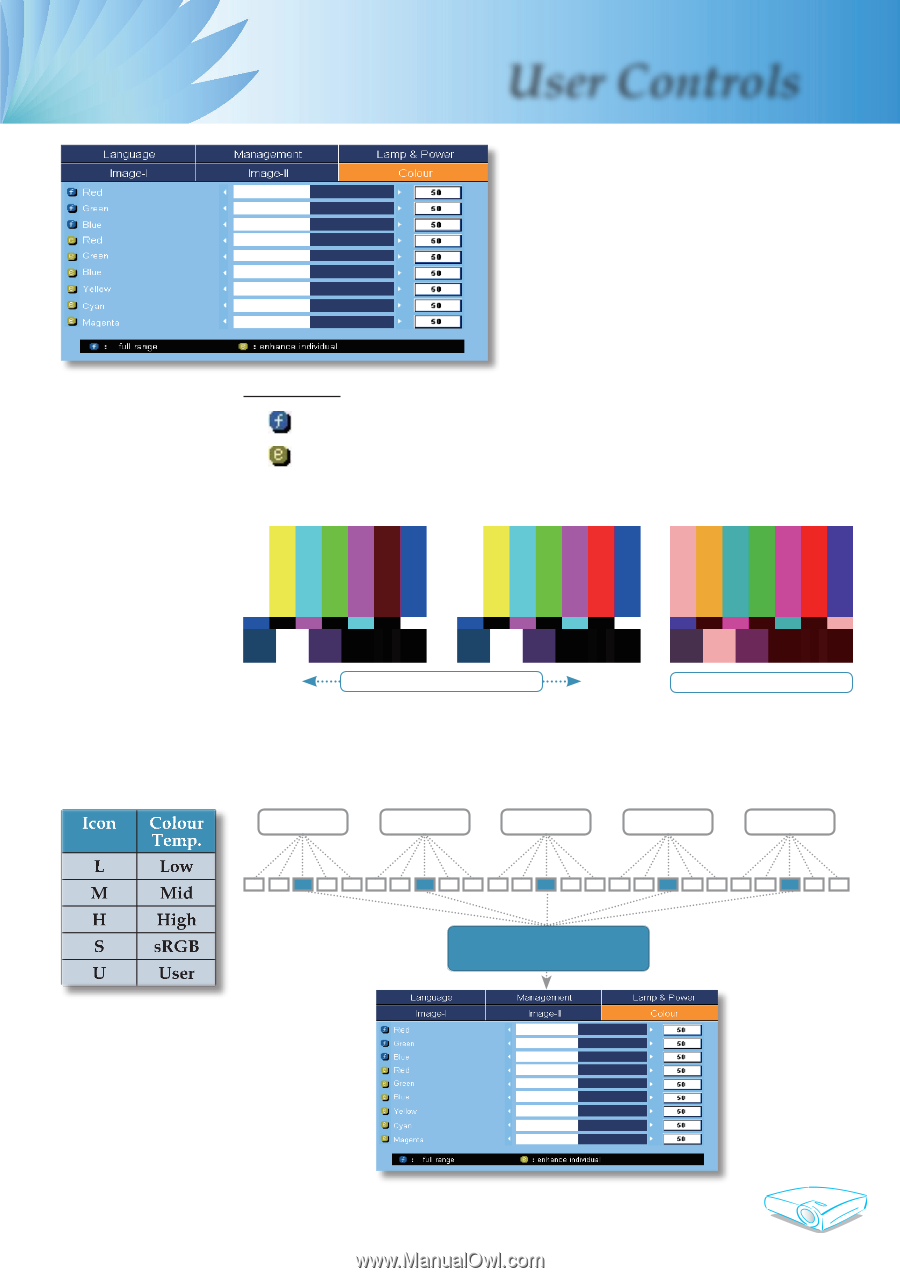
English
27
User Controls
Colour
Full Range: Adjust the Red, Green and Blue color for all screen.
Enhance Individual: Adjust the Red, Green, Blue, Yellow, Cyan
and Magenta colors for advanced adjustment of the individual
colors.
Colour
PC
U
L
M
H
S
Photo
U
L
M
H
S
Video
U
L
M
H
S
sRGB
U
L
M
H
S
User
U
L
M
H
S
From The Same
Colour Setting
When you adjust the colour setting item, the colour temperature
will be set as “User” automatically. And this set “User” is the same
for all display mode. For example:
+ Red
- Red
Full Range: + Red
Enhance Red














