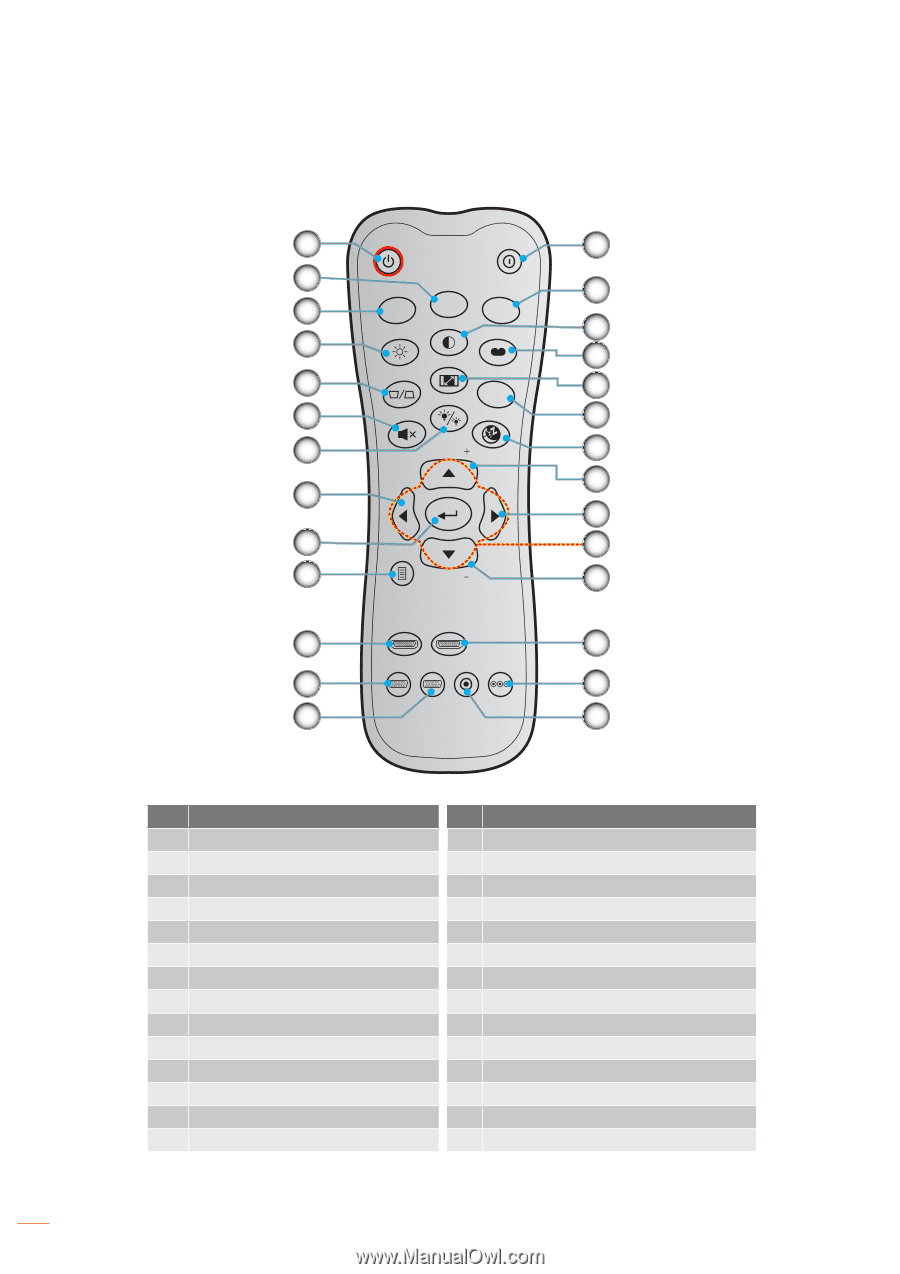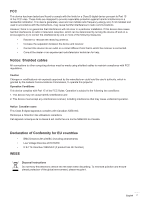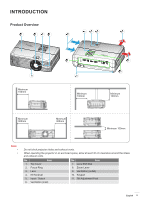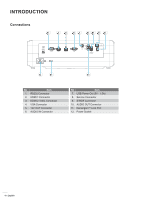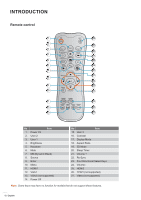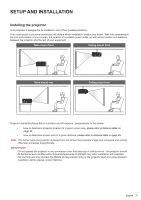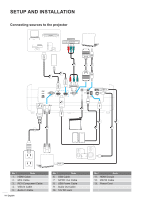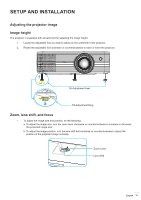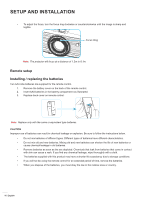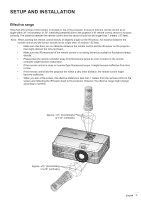Optoma UHD50 UHD50 User Manual - Page 12
Remote control, Four Directional Select Keys
 |
View all Optoma UHD50 manuals
Add to My Manuals
Save this manual to your list of manuals |
Page 12 highlights
INTRODUCTION Remote control 1 ON OFF 14 2 15 3 User1 User2 User3 Contrast Brightness Mode 16 4 Aspect ratio 17 Keystone 5 18 DB 3D 6 Mute Sleep Timer 19 7 Volume 20 Source Re-sync 21 8 22 9 23 Menu 10 Volume 24 HDMI1 HDMI2 11 25 VGA1 VGA2 Video YPbPr 12 26 13 27 No Item 1. Power On 2. User 2 3. User 1 4. Brightness 5. Keystone 6. Mute 7. DB (Dynamic Black) 8. Source 9. Enter 10. Menu 11. HDMI1 12. VGA1 13. VGA2 (not supported) 14. Power Off No Item 15. User 3 16. Contrast 17. Display Mode 18. Aspect Ratio 19. 3D Mode 20. Sleep Timer 21. Volume + 22. Re-Sync 23. Four Directional Select Keys 24. Volume - 25. HDMI2 26. YPbPr (not supported) 27. Video (not supported) Note: Some keys may have no function for models that do not support these features. 12 English