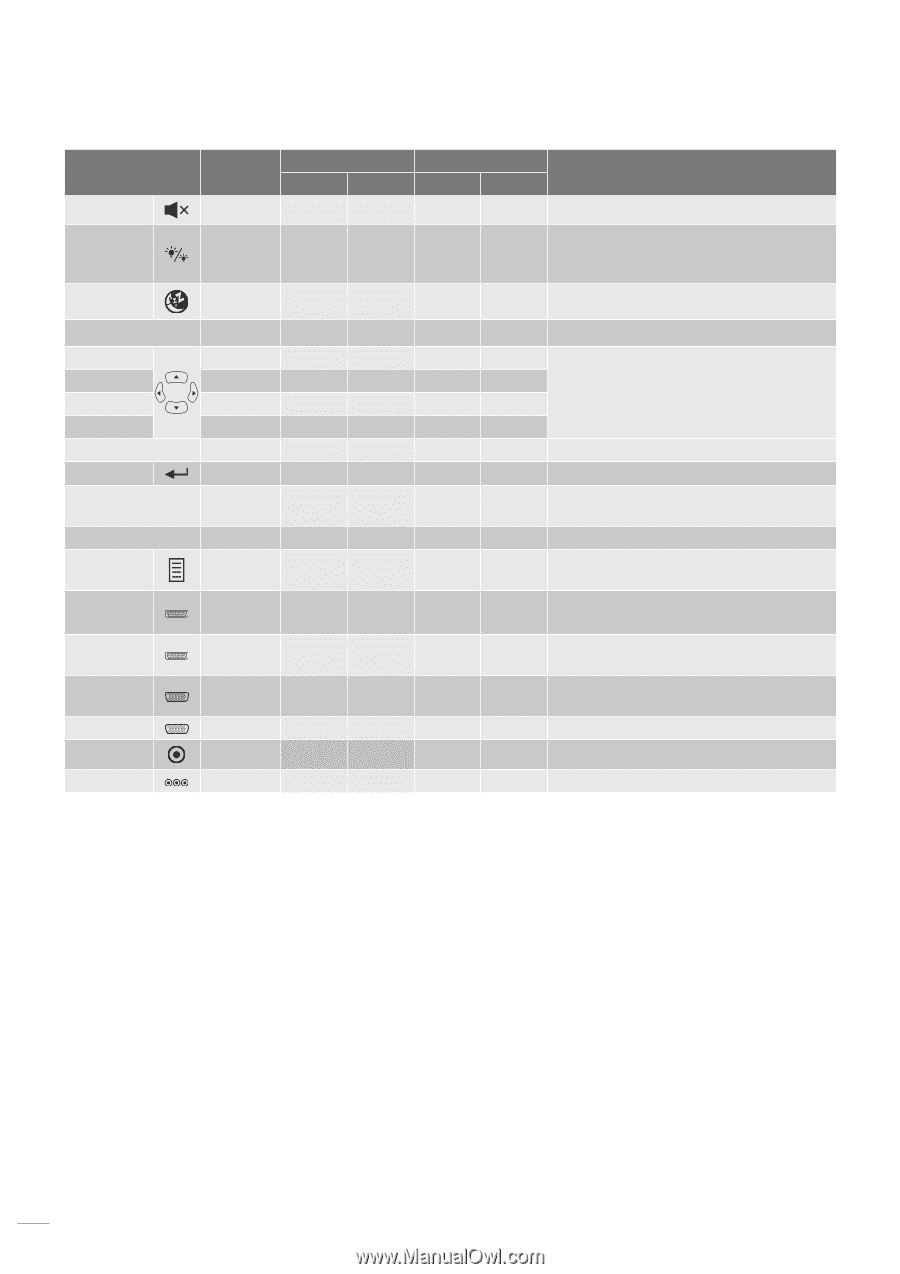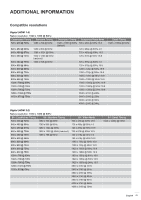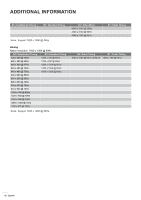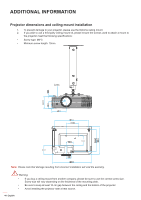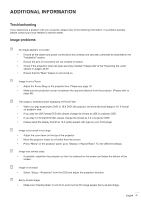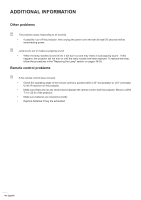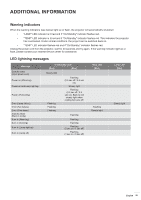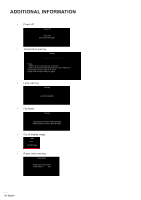Optoma UHD50 UHD50 User Manual - Page 46
format, Customer code, Key code, Description, Byte 1, menus for projector.
 |
View all Optoma UHD50 manuals
Add to My Manuals
Save this manual to your list of manuals |
Page 46 highlights
ADDITIONAL INFORMATION Key Mute DB (Dynamic Black) Sleep timer Volume + Source Enter key Re-sync Volume Menu HDMI1 HDMI2 VGA1 VGA2 Video YPbPr NEC format Format 1 Customer code Byte 1 Byte 2 32 CD Format 1 32 CD Format 1 32 CD Format 2 32 CD Format 2 32 CD Format 2 32 CD Format 2 32 CD Format 2 32 CD Format 2 32 CD Format 1 32 CD Format 2 32 CD Format 2 32 CD Format 1 32 CD Format 1 32 CD Format 1 32 CD Format 1 32 CD Format 1 32 CD Format 1 32 CD Format 1 32 CD Key code Byte 3 Byte 4 52 AD 44 BB Description Momentarily turns off / on the audio. Automatically adjusts the picture brightness to give optimum contrast performance. 63 9C Sets the countdown timer interval. 11 EE Adjust to increase volume. 11 EE 10 EF Use or ▼ to select items or 12 ED make adjustments to your selection. 14 EB 10 EF Press "Source" to select an input signal. 0F F0 Confirm your item selection. 12 ED Automatically synchronizes the projector to the input source. 14 EB Adjust to decrease volume. 0E F1 Display or exit the on-screen display menus for projector. 16 E9 Press "HDMI1" to choose source from HDMI 1 connector. 30 CF Press "HDMI2" to choose source from HDMI 2 connector. 1B E4 Press "VGA1" to choose source from VGA connector. 1E E1 No function 1C E3 No function 17 E8 No function 46 English