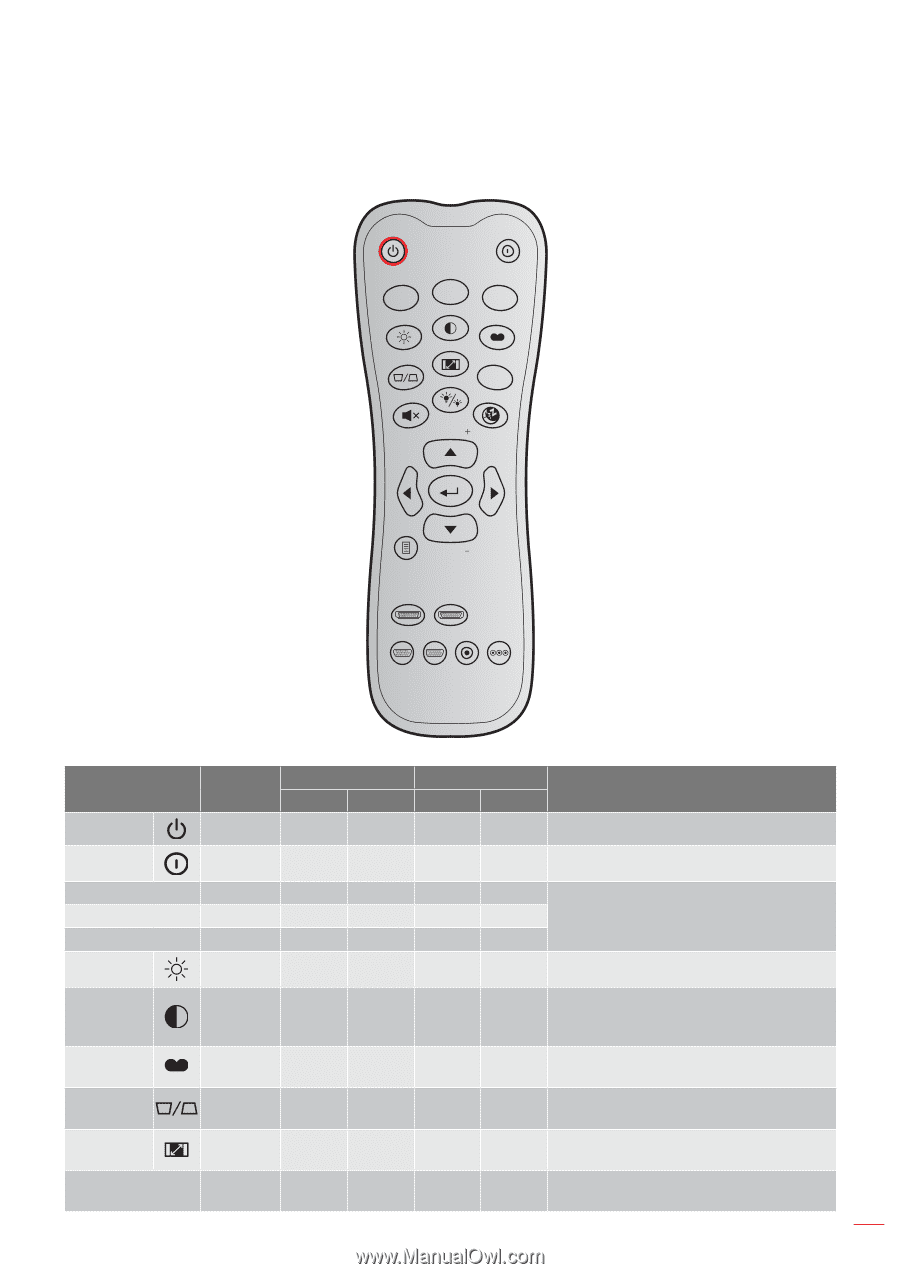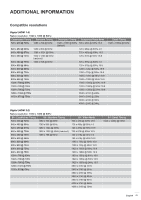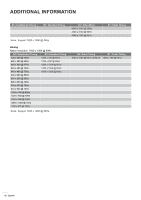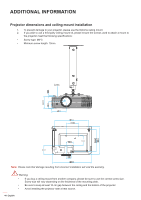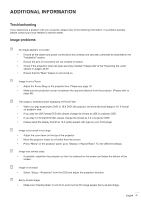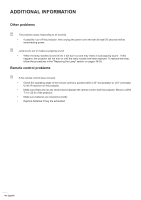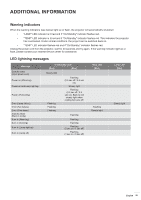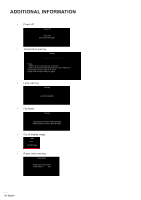Optoma UHD50 UHD50 User Manual - Page 45
IR remote codes, format, Customer code, Key code, Description, Byte 1
 |
View all Optoma UHD50 manuals
Add to My Manuals
Save this manual to your list of manuals |
Page 45 highlights
ADDITIONAL INFORMATION IR remote codes ON OFF User1 User2 Brightness Contrast User3 Mode Aspect ratio Keystone Mute DB 3D Sleep Timer Volume Source Re-sync Menu Volume HDMI1 HDMI2 VGA1 VGA2 Video YPbPr Key Power on Power off User1 User2 User3 Brightness Contrast Display mode Keystone Aspect ratio 3D NEC format Format 1 Customer code Byte 1 Byte 2 32 CD Key code Byte 3 Byte 4 Description 02 FD Press to turn on the projector. Format 1 32 CD 2E D1 Press to turn off the projector. Format 1 32 CD 36 C9 Format 1 32 CD 65 9A User defined keys. Format 1 32 CD 66 99 Format 1 32 CD 41 BE Adjust the brightness of the image. Control the degree of difference between Format 1 32 CD 42 BD the lightest and darkest parts of the picture. Format 1 32 CD 05 FA Select a display mode for optimized settings for different applications. Format 1 32 CD 07 F8 Press to adjust image distortion caused by tilting the projector. Format 1 32 CD 64 9B Press to change aspect ratio of a displayed image. Format 1 32 CD 89 76 Press to enable/disable the 3D mode function. English 45