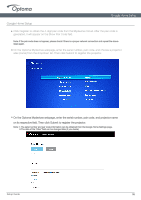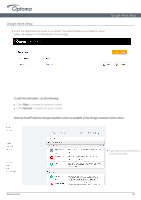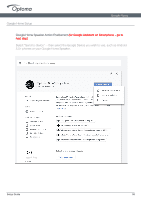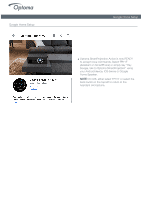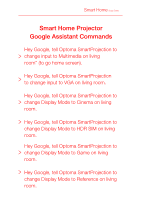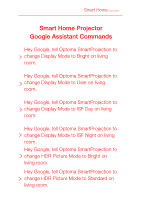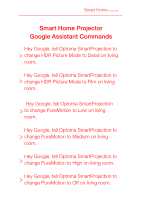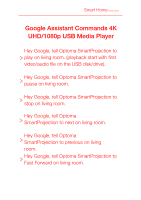Optoma UHL55 UHD51A UHD51ALV UHL55 Google Home PC Setup Guide With Commands 10 - Page 14
Optoma SmartProjection Action is now READY
 |
View all Optoma UHL55 manuals
Add to My Manuals
Save this manual to your list of manuals |
Page 14 highlights
Google Home Setup Google Home Setup Guide ● Optoma SmartProjection Action is now READY to accept voice commands. Select TRY IT (Assistant on SmartPhone) or simply say "Hey Google, talk to Optoma SmartProjection" using your Android device, iOS device or Google Home Speaker. NOTE: On iOS, either select TRY IT or select the back button in the top left to return to the Assistant microphone.
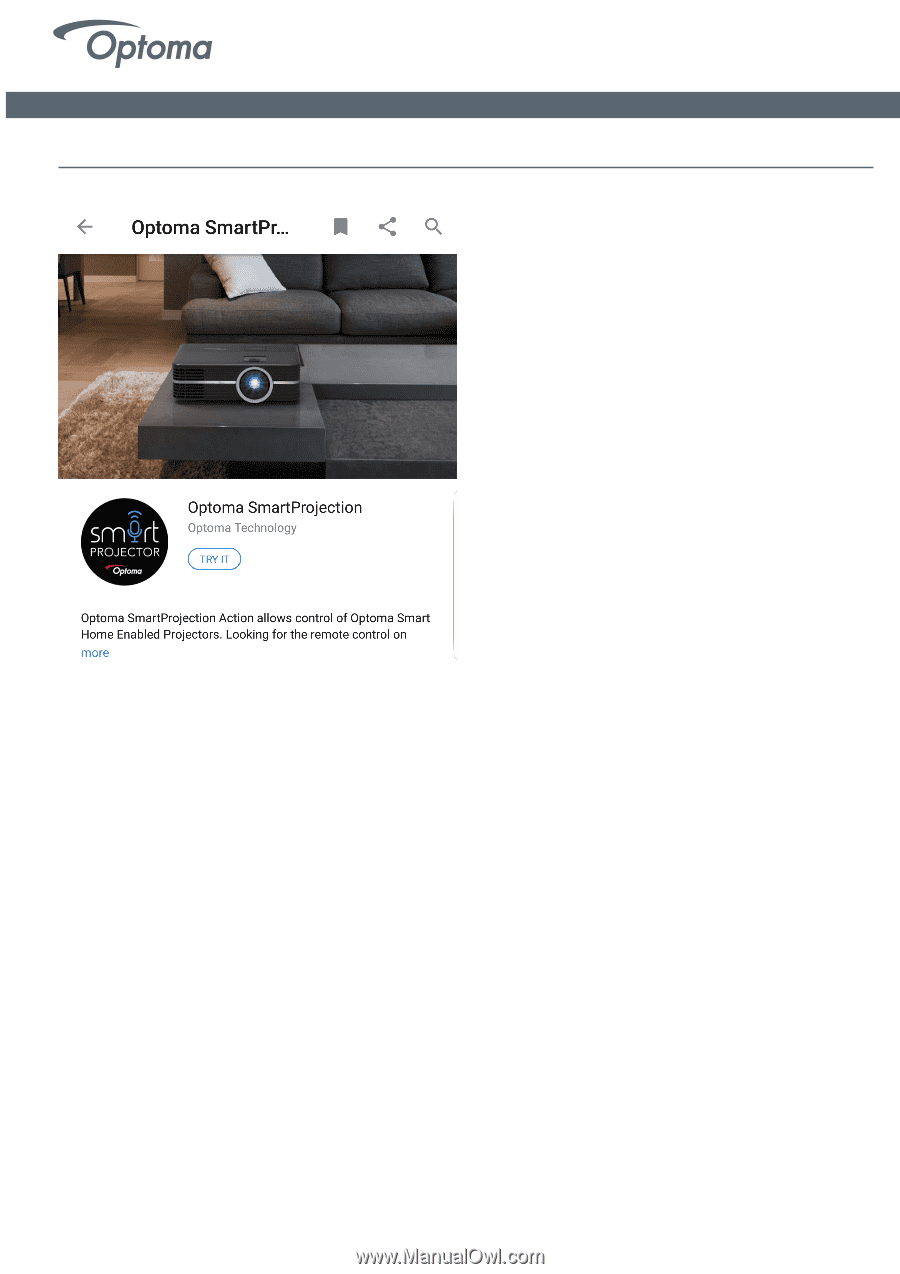
Google Home Setup
Google Home Setup
Guide
Optoma SmartProjection Action is now READY
to accept voice commands. Select TRY IT
(Assistant on SmartPhone) or simply say "Hey
Google, talk to Optoma SmartProjection" using
your Android device, iOS device or Google
Home Speaker.
NOTE:
On iOS, either select TRY IT or select the
back button in the top left to return to the
Assistant microphone.
●