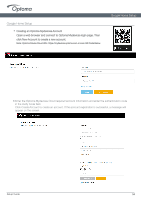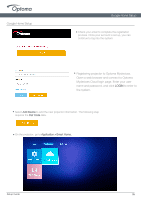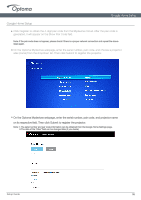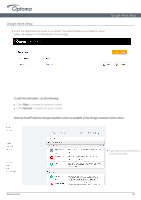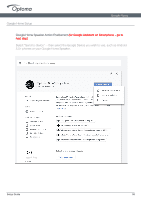Optoma UHL55 UHD51A UHD51ALV UHL55 Google Home PC Setup Guide With Commands 10 - Page 7
Google Home Setup
 |
View all Optoma UHL55 manuals
Add to My Manuals
Save this manual to your list of manuals |
Page 7 highlights
Google Home Setup ● Creating an Optoma Mydevices Account Open a web browser and connect to Optoma Mydevices login page. Then click New Account to create a new account. Note: Optoma Device Cloud URL: https://mydevices.optoma.com or scan QR Code Below. Google Home Setup Guide ● Enter the Optoma Mydevices Cloud required account information and enter the authentication code in the Verify Code field. Click Create Account to create an account. If the account registration is successful, a message will appear on the screen. Setup Guide 04
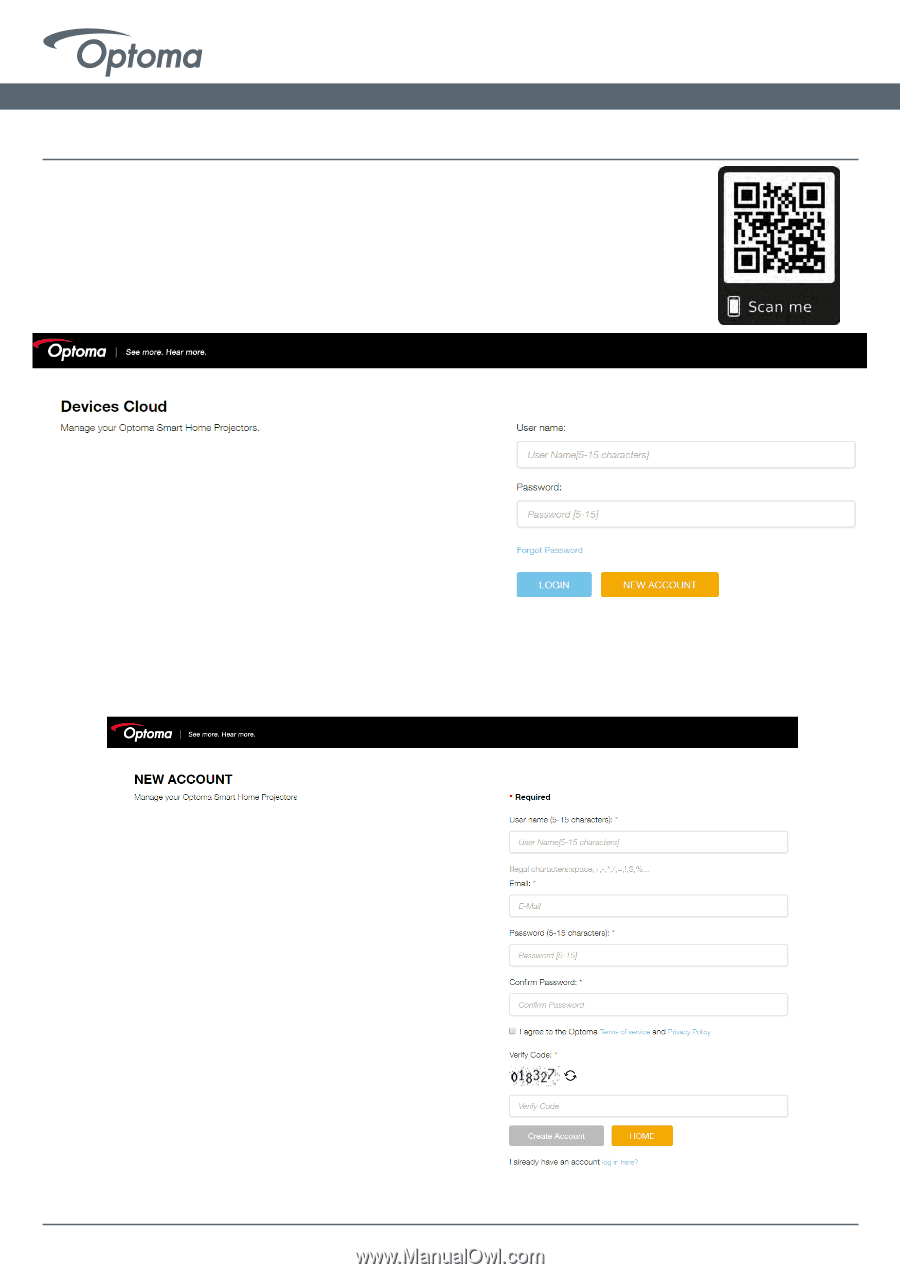
Setup Guide
04
Google Home Setup
●
Creating an Optoma Mydevices Account
Open a web browser and connect to Optoma Mydevices login page. Then
click New Account to create a new account.
Note: Optoma Device Cloud URL: https://mydevices.optoma.com or scan QR Code Below.
Enter the Optoma Mydevices Cloud required account information and enter the authentication code
in the Verify Code field.
Click Create Account to create an account. If the account registration is successful, a message will
appear on the screen.
Google Home Setup
Guide
●