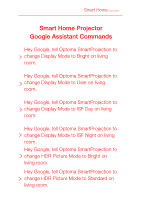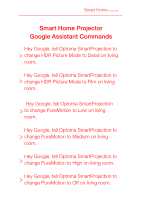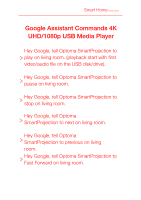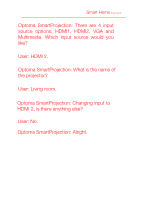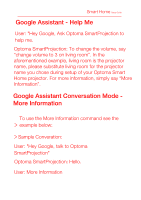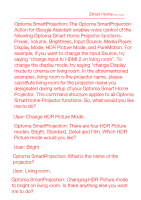Optoma UHL55 UHD51A UHD51ALV UHL55 Google Home PC Setup Guide With Commands 10 - Page 22
Google Assistant Conversation Mode, More Information, Google Assistant - Help Me
 |
View all Optoma UHL55 manuals
Add to My Manuals
Save this manual to your list of manuals |
Page 22 highlights
Smart Home Setup Guide Google Assistant - Help Me User: "Hey Google, Ask Optoma SmartProjection to help me. Optoma SmartProjection: To change the volume, say "change volume to 3 on living room". In the aforementioned example, living room is the projector name, please substitute living room for the projector name you chose during setup of your Optoma Smart Home projector. For more information, simply say "More Information". Google Assistant Conversation Mode More Information To use the More Information command see the > example below: > Sample Converation: User: "Hey Google, talk to Optoma SmartProjection" Optoma SmartProjection: Hello. User: More Information

Smart Home
Setup Guide
Google Assistant Conversation Mode -
More Information
To use the More Information command see the
example below:
>
Sample Converation:
User: "Hey Google, talk to Optoma
SmartProjection"
Optoma SmartProjection: Hello.
User: More Information
>
Google Assistant - Help Me
User: "Hey Google, Ask Optoma SmartProjection to
help me.
Optoma SmartProjection: To change the volume, say
“change volume to 3 on living room”. In the
aforementioned example, living room is the projector
name, please substitute living room for the projector
name you chose during setup of your Optoma Smart
Home projector. For more information, simply say “More
Information”.