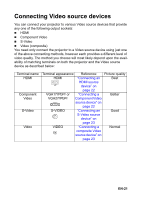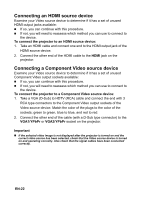Optoma W501 User's Manual - Page 17
Connection
 |
View all Optoma W501 manuals
Add to My Manuals
Save this manual to your list of manuals |
Page 17 highlights
Connection When connecting a signal source to the projector, be sure to: 1. Turn all equipment off before making any connections. 2. Use the correct signal cables for each source. 3. Ensure the cables are firmly inserted. 1 23 4 1 5 6 7 8 9 10 11 12 3 1 VGA cable (D-Sub to D-Sub) 2 USB cable (B type to A type) 3 Audio cable 4 DVI-D cable 5 VGA to DVI-A cable 6 VGA (D-Sub) to HDTV (RCA) cable 7 S-Video cable 8 HDMI cable 9 Audio L/R cable EN-17

EN-17
Connection
When connecting a signal source to the projector, be sure to:
1.
Turn all equipment off before making any connections.
2.
Use the correct signal cables for each source.
3.
Ensure the cables are firmly inserted.
1
.
...................................................................
VGA cable (D-Sub to D-Sub)
2
.
..................................................................
*USB cable (B type to A type)
3
.
.........................................................................................
*Audio cable
4
.
.........................................................................................
*DVI-D cable
5
.
................................................................................
*VGA to DVI-A cable
6
.
.......................................................
*VGA (D-Sub) to HDTV (RCA) cable
7
.
.........................................................................................
*S-Video cable
8
.
.........................................................................................
*HDMI cable
9
.
......................................................................................
*Audio L/R cable
1
2
3
4
1
5
6
7
8
9
12
10
3
11