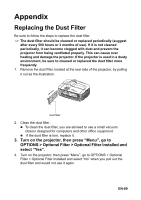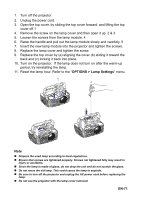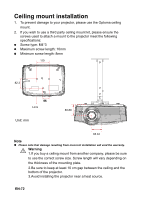Optoma W501 User's Manual - Page 69
Appendix
 |
View all Optoma W501 manuals
Add to My Manuals
Save this manual to your list of manuals |
Page 69 highlights
Appendix Replacing the Dust Filter Be sure to follow the steps to replace the dust filter. The dust filter should be cleaned or replaced periodically (suggest after every 500 hours or 3 months of use). If it is not cleaned periodically, it can become clogged with dust and prevent the projector from being ventilated properly. This can cause over heating and damage the projector. If the projector is used in a dusty environment, be sure to cleaned or replaced the dust filter more frequently. 1. Remove the dust filter, located at the rear side of the projector, by pulling it out as the illustration. dust filter 2. Clean the dust filter . „ To clean the dust filter, you are advised to use a small vacuum cleaner designed for computers and other office equipment. „ If the dust filter is torn, replace it. 3. Turn on the projector, then press "Menu", go to OPTIONS > Optional Filter > Optional Filter Installed and select "Yes". 4. Turn on the projector, then press "Menu", go to OPTIONS > Optional Filter > Optional Filter Installed and select "No" when you pull out the dust filter and would not use it again. EN-69