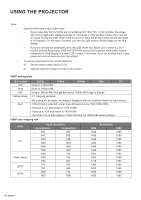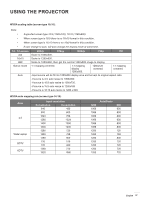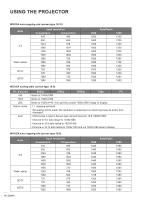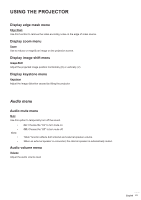Optoma X343 S343 User Manual - Page 59
SVGA and XGA auto mapping rule screen type 16°9, WUXGA scaling table screen type 16°10
 |
View all Optoma X343 manuals
Add to My Manuals
Save this manual to your list of manuals |
Page 59 highlights
USING THE PROJECTOR SVGA and XGA auto mapping rule (screen type 16:9): Auto 4:3 Wide Laptop SDTV HDTV Input resolution H-resolution V-resolution 640 480 800 600 1024 768 1600 1200 1280 720 1280 768 1280 800 720 576 720 480 1280 720 1920 1080 Auto/Scale 1024 768 1024 768 1024 768 1024 768 1024 768 1024 576 1024 614 1024 640 1024 576 1024 576 1024 576 1024 576 WUXGA scaling table (screen type 16:10): Note: ‡‡ Supported screen type 16:10 (1920x1200), 16:9 (1920x1080). ‡‡ When screen type is 16:9 there is no 16x10 format in this condition. ‡‡ When screen type is 16:10 there is no 16x9 format in this condition. ‡‡ If user change to auto, will auto change the display mode at same time. 16 : 10 screen 4x3 16x10 LBX Native mode Auto 480i/p 576i/p 1080i/p 720p PC Scale to 1600x1200. Scale to 1920x1200. Scale to 1920x1440, then get the central 1920x1200 image to display. -1:1 mapping centered. -No scaling will be made; the resolution is dependent on which input source and is then displayed. -If this format is select, screen type will auto become 16:10 (1920x1200). -If source is 4:3, auto resize to 1600x1200. -If source is 16:9 auto resize to 1920x1080. -If source is 16:10 auto resize to 1920x1200. English 59