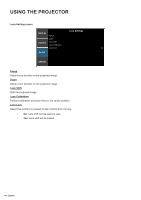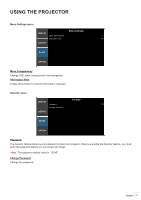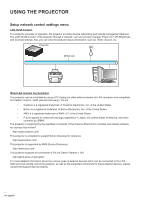Optoma ZU850 ZU850 User Manual - Page 39
SETUP menu, Language, Ceiling Mount, Rear Projection, Lens Settings, Keypad LED Settings, Security
 |
View all Optoma ZU850 manuals
Add to My Manuals
Save this manual to your list of manuals |
Page 39 highlights
USING THE PROJECTOR SETUP menu DISPLAY OUTPUT SETUP Language Ceiling Mount Rear Projection Lens Settings Menu Settings Keypad LED Settings Security Communications OPTION SETUP English Auto Off On Language Choose the multilingual OSD menu. Ceiling Mount Turn the image upside down for ceiling-mounted projection. Rear Projection Reverse the image so you can project from behind a translucent screen. Lens Settings Configure the lens function settings. Refer to "Lens Settings menu" on page 40. Menu Settings Configure the menu preferences settings. Refer to "Menu Settings menu" on page 41. Keypad LED Settings Turn the backlight of keypad on or off. Security Configure the security settings. Refer to "Security menu" on page 41. Communications Configure the communications settings. Refer to "Communications menu" on page 42. English 39