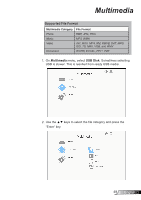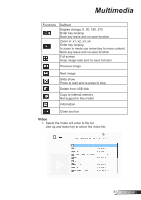Optoma ZW300UST ZW300UST_ZW300USTi_UM_EN - Page 47
Desktop Display
 |
View all Optoma ZW300UST manuals
Add to My Manuals
Save this manual to your list of manuals |
Page 47 highlights
Multimedia 6. Wait until the connection is established. The media files on your laptop/notebook can be accessed using the projector. Desktop Display To access the media files stored on your desktop, do the folllowing: 1. On Multimedia menu, select Desktop. 2. Open your web browser and enter the IP address. Then select "Wifi" on the left side of the screen and install application required by the operation system. 47 English

47
English
Multimedia
6. Wait until the connection is established. The media files on your
laptop/notebook can be accessed using the projector.
Desktop Display
To access the media files stored on your desktop, do the
folllowing:
1. On
Multimedia
menu, select
Desktop
.
2. Open your web browser and enter the IP address. Then select
“Wifi” on the left side of the screen and install application
required by the operation system.