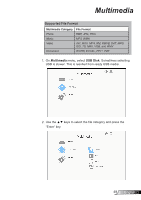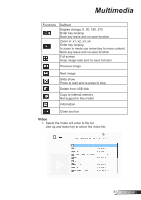Optoma ZW300UST ZW300UST_ZW300USTi_UM_EN - Page 50
Photo
 |
View all Optoma ZW300UST manuals
Add to My Manuals
Save this manual to your list of manuals |
Page 50 highlights
Multimedia 3. Use the ▲▼ keys to select the file to view/play and press the "Enter" key to confirm. Photo 1. Select the Photo will enter to file list. Use up, down, left, right key to select the picture. 2. Select one picture and push the enter key. Push enter key to show the tool bar, push back key to display tool bar. The tool bar includes whirling, full screen (keep the original ratio), previous image next image, slide show, delete, image information and exit. User first press "Enter" key to select one of function on tool bar and then continue press the "Enter" to proceed different options on the function. Then press left/right to previous/next function. But when user selects rotation/zoom, user can press the "Enter" key to toggle between different options. User can press "Exit" key to leave the function. English 50