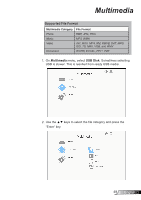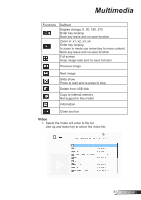Optoma ZW300UST ZW300UST_ZW300USTi_UM_EN - Page 51
Video
 |
View all Optoma ZW300UST manuals
Add to My Manuals
Save this manual to your list of manuals |
Page 51 highlights
Multimedia Functions Defined Degree change: 0, 90, 180, 270 Enter key looping Back key leave and no save function Zoom in: x1, x2, x3, x4 Enter key looping In zoom in mode use arrow key to move content. Back key leave and no save function Full screen Keep image ratio and no save function Previous image Next image Slide show Press to start and re-press to stop Delete from USB disk Copy to internal memory Not support in this model Information Close tool bar Video 1. Select the Video will enter to file list Use up and down key to select the video file. 51 English
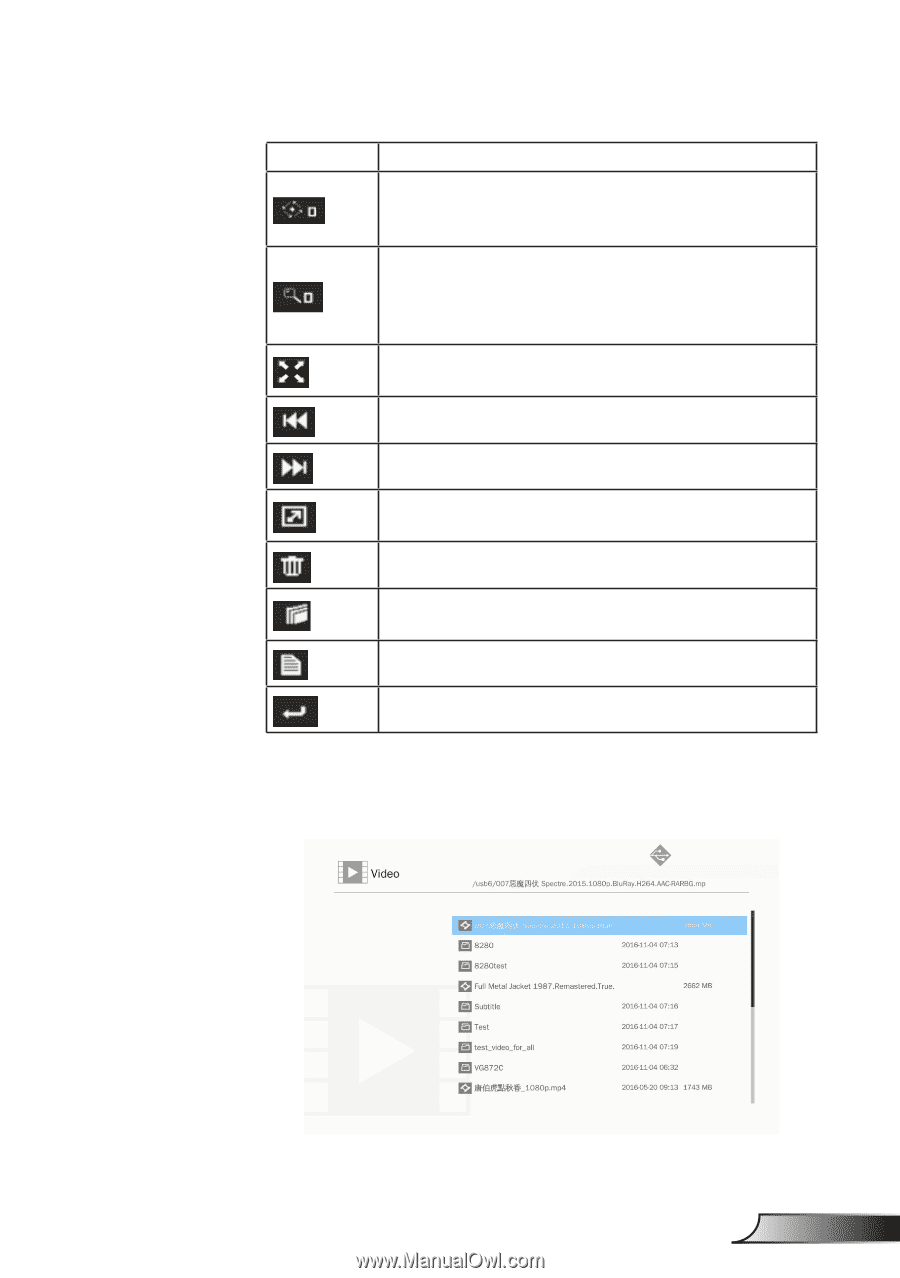
51
English
Multimedia
Functions
Defined
Degree change: 0, 90, 180, 270
Enter key looping
Back key leave and no save function
Zoom in: x1, x2, x3, x4
Enter key looping
In zoom in mode use arrow key to move content.
Back key leave and no save function
Full screen
Keep image ratio and no save function
Previous image
Next image
Slide show
Press to start and re-press to stop
Delete from USB disk
Copy to internal memory
Not support in this model
Information
Close tool bar
Video
1. Select the Video will enter to file list
Use up and down key to select the video file.