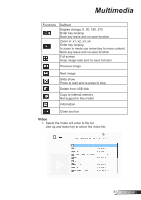Optoma ZW300UST ZW300UST_ZW300USTi_UM_EN - Page 55
Configuring Multimedia Settings
 |
View all Optoma ZW300UST manuals
Add to My Manuals
Save this manual to your list of manuals |
Page 55 highlights
Multimedia Close tool bar Enter key to use *Note 1. The decode time depend how many objects embedded in document file, not depend the size of file. *Note 2. Office viewer will set the display ratio by each document files. *Note 3. Display mode behavior: 1. select display mode and press enter key, then use right/left key select "fit to screen, fit to high or fit to screen" and press enter key to confirm. 2. Enter Exit key to leave display mode, then use right/left key to select other functions. Configuring Multimedia Settings To change the settings, do the folllowing: 1. On Multimedia menu, select Settings. 2. Use the ▲▼ keys to select the desired menu option and press the "Enter" key to enter the submenu. 55 English

55
English
Multimedia
Close tool bar
Enter key to use
*Note 1. The decode time depend how many objects embedded in
document
file, not depend the size of file.
*Note 2. Office viewer will set the display ratio by each document
files.
*Note 3. Display mode behavior:
1. select display mode and press enter key, then use right/left key
select ”fit to screen, fit to high or fit to screen” and press enter
key to confirm.
2. Enter Exit key to leave display mode, then use right/left key to
select other functions.
Configuring Multimedia Settings
To change the settings, do the folllowing:
1. On
Multimedia
menu, select
Settings
.
2. Use the
▲▼ keys
to select the desired menu option and press
the “Enter” key to enter the submenu
.