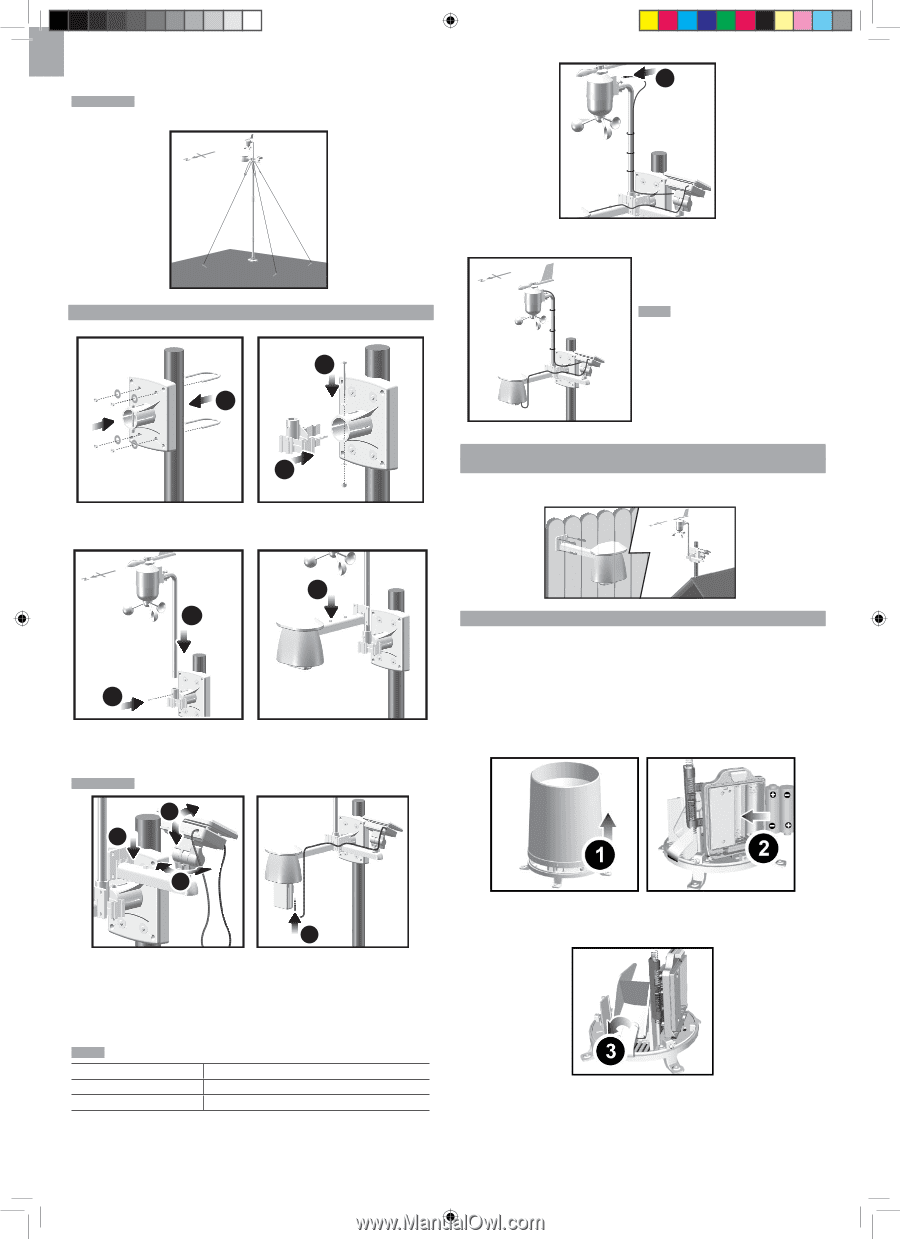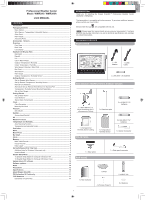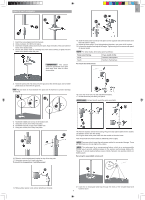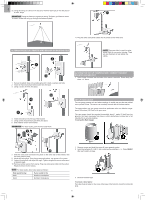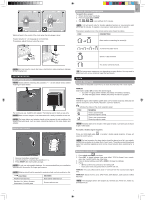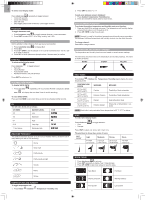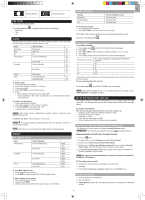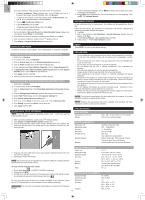Oregon Scientific WMR200 User Manual - Page 6
Alternative Set Up: Remote Wind Sensor On Existing Pole, Alternative Set Up: Temperature / Humidity - rain gauge
 |
View all Oregon Scientific WMR200 manuals
Add to My Manuals
Save this manual to your list of manuals |
Page 6 highlights
EN 22. Using the string, tie a knot on the eye pins. Hammer each eye pin into the ground at a 90° angle. 11 IMPORTANT Using the fasteners, tighten the string. To tighten, pull fastener down. To loosen, thread the string up through the fastener eyelets. 11. Plug the other solar panel cables into the socket on the wind vane. ALTERNATIVE SET UP: REMOTE WIND SENSOR ON EXISTING POLE 3 1 NOTE There are slots to insert the solar power cable for convenient storage. There are also fasteners to help tighten the cables. 2 1. Secure the plastic base onto existing pole with U-bolts, washers and bolts. 2. Insert the horizontal attachment bracket into the base. 3. Using a screw, fix firmly into place. ALTERNATIVE SET UP: TEMPERATURE / HUMIDITY SENSOR MOUNTED SEPARATELY 1. Insert 4 type A screws into the holes of the sensor connector. Screw firmly into place, i.e., fence. 6 146 5 4. Insert wind sensor into the top of the bracket. 5. Using screws, fix aluminum pole firmly into place. 6. Slide outdoor sensor onto bracket. IMPORTANT For best results, point the wind vane North. 9 7 SET UP RAIN GAUGE The rain gauge collects rain and takes readings of rainfall rate and the total rainfall over a period of time. The sensor can remotely transmit data to the base station. The base station and rain gauge should be positioned within an effective range: about 100 meters (328 Feet) in an open area. The rain gauge should be mounted horizontally about 1 meter (3 feet) from the ground in an open area away from trees or other obstructions to allow rain to fall naturally for an accurate reading. To set up the Rain Gauge: 8 10 7. Slide the solar panel connector into place on the other side of the bracket. Slot the solar panel in place. 8. Adjust the solar panel. Once facing desired direction, use screw to fix in place. 9. Loosen the wing bolt and adjust the angle. Tighten wing bolt to secure solar panel at desired angle. 10. Remove outdoor sensor from casing. Plug one solar panel cable into the socket. Replace sensor into the casing. NOTE For best results, direct solar panel as follows: Solar panel facing: North South If you reside in the: Southern Hemisphere Northern Hemisphere 1. Remove screws and slide the cover off in an upwards motion. 2. Insert the batteries (2 x UM-3 / AA), matching the polarities (+ / -). Press RESET after each battery change. 3. Remove the fibre tape. To ensure a level plane: Put a few drops of water on the cross at the base of the funnel to check the horizontal level. 6